Loading ...
Loading ...
Loading ...
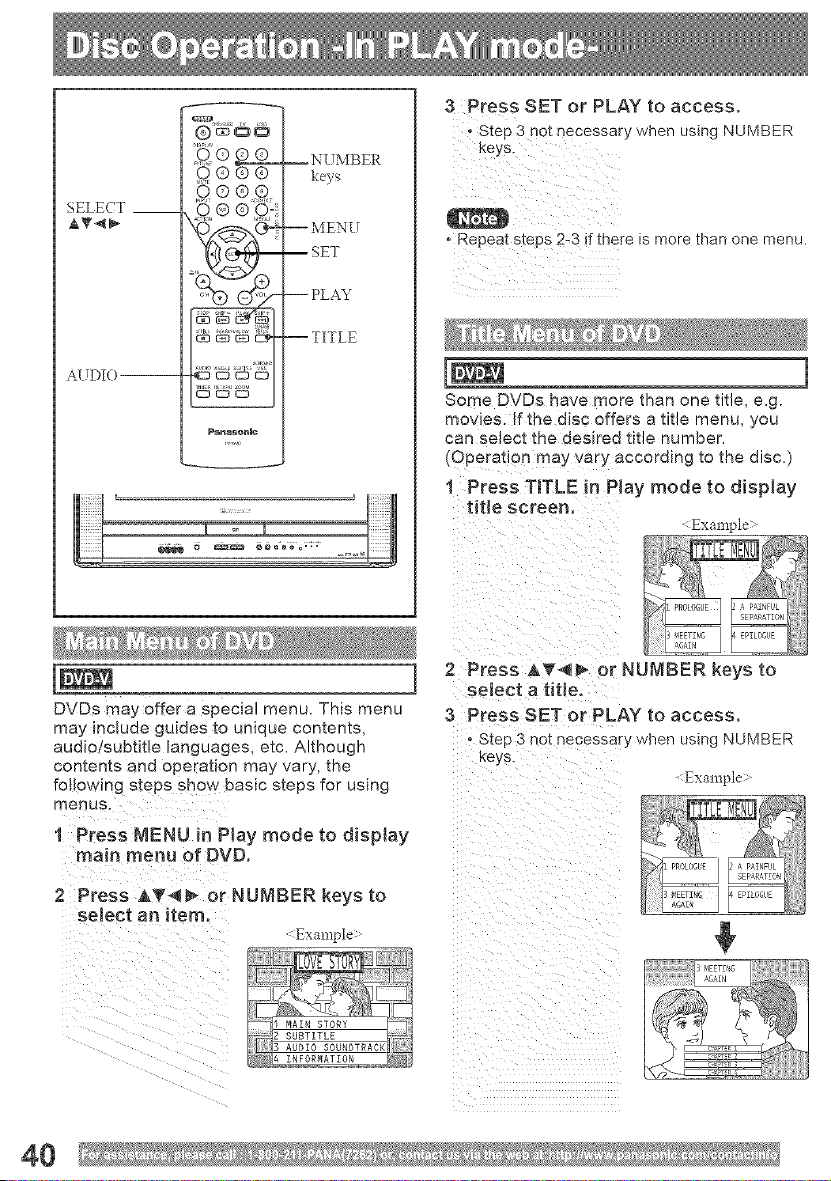
SELECT __
AUDIO--
0©®®
_C3 C_ C_ ED
Nana_nlc
,+,,,,>
__NUMBER
keys
-- MENU
--SET
-- PLAY
--TITLE
3 Press SET or PLAY to access.
, Step 3 not necessary when using NUMBER
i _i _}{i_{_i i_I_
"Repea t steps 2-3 if there is more than one menu.
Some DVDs have more man one title, e.g.
movies. {f the disc offers a title menu, you
can select the desired title number.
(Operation may vary accorulng to the disc.)
1 Press TITLE in Play mode to display
title screen.
Example-
INNN _
DVDs may offer a special menu. This menu
may include guides to unique contents,
audio/subtitle languages, etc. Although
contents and operation may vary, the
following steps show basic steps for using
1 Press NENU in Play mode to display
2 Press A_'_ _ or NUMBER keys to
select a title,
3 Press SET or PLAY to access,
. step c not necessary when using NUMBER
Keys.
Example
2 Press AT_, or NUN]BEN keys to
: Example >
4O
Loading ...
Loading ...
Loading ...