Loading ...
Loading ...
Loading ...
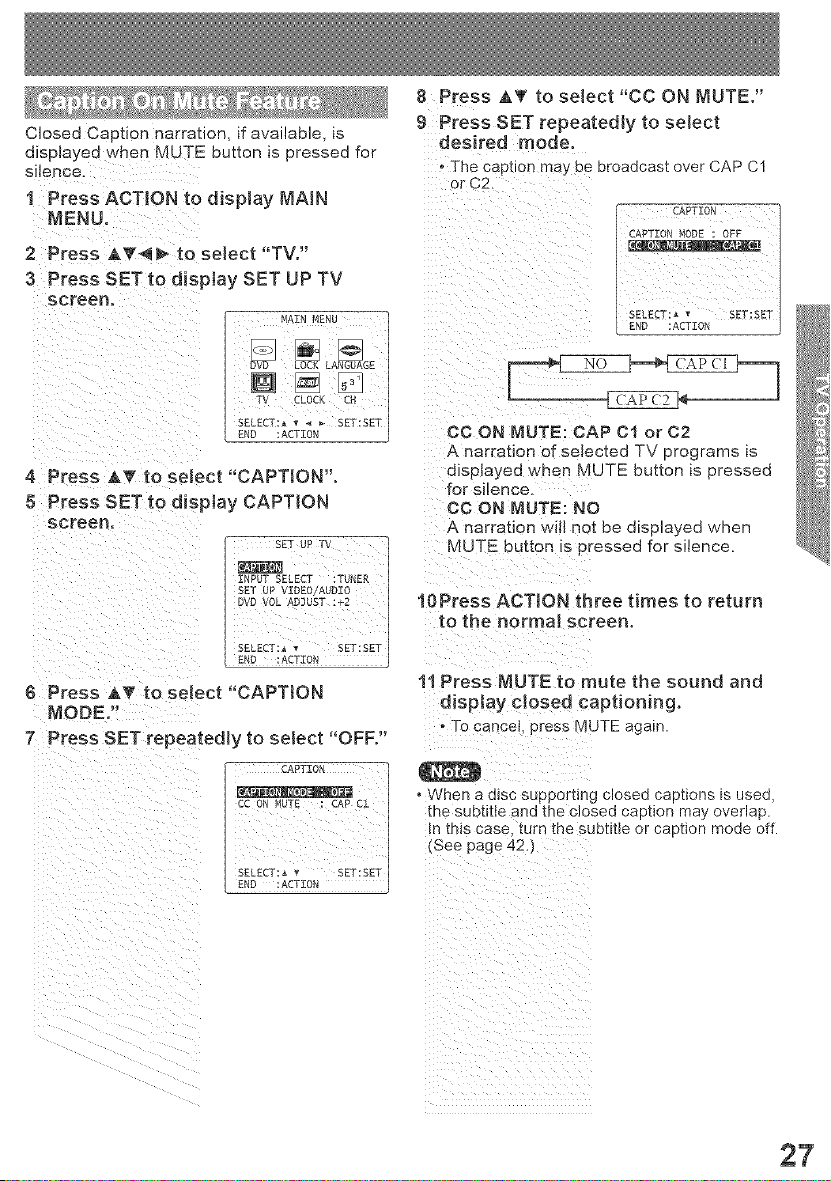
_s _ _ _ _® "CC8 Press AT to setect ON MUTE°"
Closed Caption narration, if available, is 9 Press SET repeatedly
to select
displayed when MUTE button is pressed for
1 Press ACTION to disptay MAiN
MENU,
2 Press AV_ to select "TV,"
3Pr÷SssE_t_aisp_oysETuPrv
screen,
SELECT:_ SET:SET
I
END :ACTION J
4 Press iT to select "CAPTION',
8 Press SET to disPtay CAPTION
desired mode.
The caption may be broadcast over CAP C1
!! ii
A narration of selected TV programs is
displayed when MUTE button is pressed
for Silence.
CO ON MUTE: NO
A narration will not be displayed when
SE7U_W MUTE butten iS pressed for silence.
SET UP VIDE0/AUDI0
DVOVOLAUGUST:+Z 10Press ACTION three times to return
,ND Ac!z0, C
SE EDT:',S,T:SET
6 Press _f to select "CAPTMON
7 Press SET repeatedly to select "OFF,"
CC ON NUTE : CAP C1
SELECT: ,_ _t SET:SET
END : ACTION
11 Press MUTE to mute the sound and
display dosed captioning.
-To cance!, press MUTE again.
• When a dis c Supporting closed captions is used,
the subtitle and the closed caption may overlap.
!n this case, turn the subtiUe or caption mode off.
(See page 42.)
il i _ i i
iii i_ i_iiiiiii
27
Loading ...
Loading ...
Loading ...