Loading ...
Loading ...
Loading ...
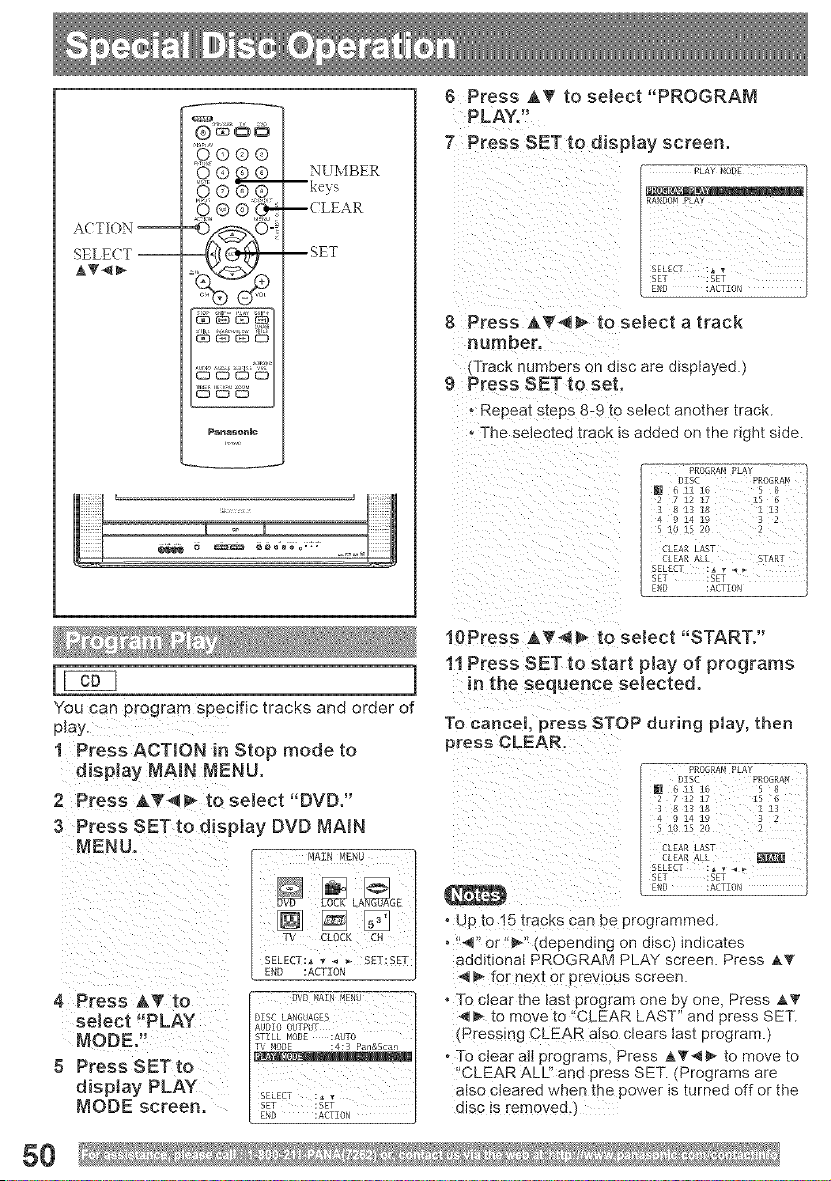
A( TION --
SELECT --
A_4_
GG®
,q®
Pana_@nJc
NUMBER
--ke}s
--(LEAR
--SET
6 Press AT to select "PROGRAM
PLAY."
7 Press SET to display screen,
8 Press A_ m to select a track
number,
_Track numbers c n a_sc are displayed.)
9 Press SET to set,
, Repeal steps 8-9 to select another track.
. The selectea [racK is added on the right side.
PROGRN! PLAY
You can program specific tracks and order of
play.
1 Press ACTION in Stop mode to
display MAIN MENU,
2 Press A_'_ to select "DVD,"
3 Press SET to disptay DVD MAIN
MENU,
4 Press A7 to Dw_ ........
select PLAY DISCLA_GU,_CB
AUD]0 OUTPUT
MODE." STILL _0DE :AUTO
display PLAY [_ :,,
MODE screen. _T ::_T0,_
80
10Press AT_ _ to select "START."
11 Press SET to start play of programs
in the sequence selected.
To cancel, press STOP during play, then
press CLEAR.
, up to t5 _racKs can De programmed.
• "4" or"_' depending on disc) indicates
additional PROGRAM PLAY screen. Press _,T
_ for nex[ or prewous screen
• To clear tt_e [ast program one by one, Press _,T
_ to move to "CLEAR LAST" and press SET.
(Pressing CLEAR also clears last program.)
, To clear all programs Press _,_'_ to move to
"CLEARALL" ana press SET. (Programs are
aiso cieared when _ne powet is turned off or the
disc is removed.
Loading ...
Loading ...
Loading ...