Loading ...
Loading ...
Loading ...
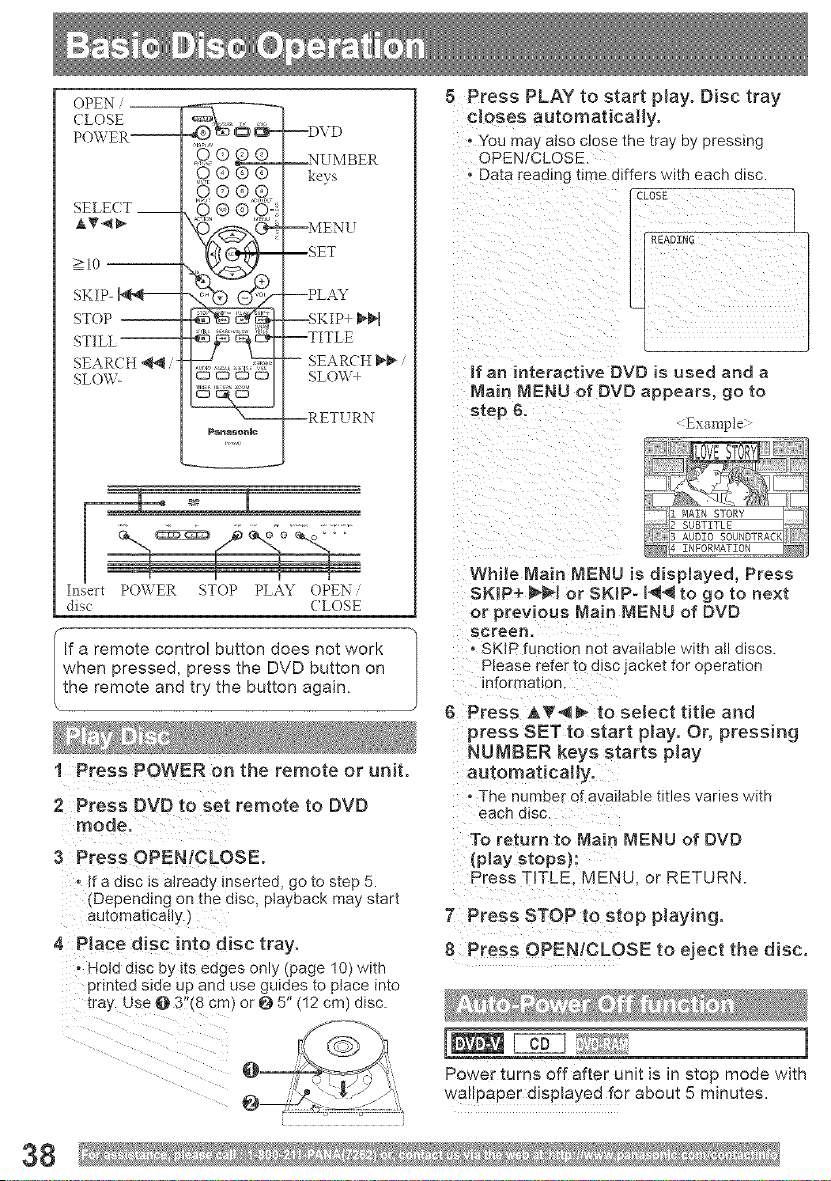
OPEN --
CLOSE
PO\\ ER--
SELECT __
AH-<_
_>10
SKIP- N'_----
STOP --
STILL--
SEARCH _ i-
SLO\\L
0©®®
CD C:3 CZI C3
Pana_lllc
,+<,,,,
--DVD
--NUMBER
ke>
--PLAY
SKIP+ _H
--TITLE
-- SEARCH 1_ ......
SLOW+
--RETURN
Insert PO\\ER STOP PLAY OPEN .......
disc CLOSE
If a remote control button does not work
hen pressed, press the DVD button on
he remote and try the button again.
1 Press POWER on the remote or unit.
5 Press PLAY to start play. Disc tray
closes automatically.
. You me7 atso cJose me tray by pressing
OPEN/CLOSE.
- Data reading time 3tiers w_th each disc.
If an interactive DVD is used and a
lain MENU of DVD appears, go to
step 6,
Example
While Main MENU is displayed, Press
SKI P+ NH or $K!P- I_'< to go to next
or previous Main MENU of DVD
screen.
• SKIP function not avalable w_th all discs.
Please refer to disc jacket for operation
information.
6 Press AT< _- to select title and
press SET to start play. Or, pressing
NUMBER keys starts play
automatically.
. The numoer of available t_tlesvaries with
2 Press DVD to set remote to DVD
each disc.
3 Press OPEN/CLOSE.
, Ira disc is already inserted, go to step 5.
(Depending on the disc, playback may start
automatically.)
4 Place disc into disc tray.
- Hold disc by its edges only (page 10) with
printed side up and use guides to place into
tray, Use @ 3!'(8 cm) or @5" (12 cm) disc.
To return to Main MENU of DVD
{play stops):
Press TITLE MENU. or RETURN.
7 Press STOP to stop playing.
8 Press OPEN/CLOSE to eject the disc,
1
Power turns off after uni_ is in slop mode with
wallpaper displayed for about 5 minutes.
38
Loading ...
Loading ...
Loading ...