Loading ...
Loading ...
Loading ...
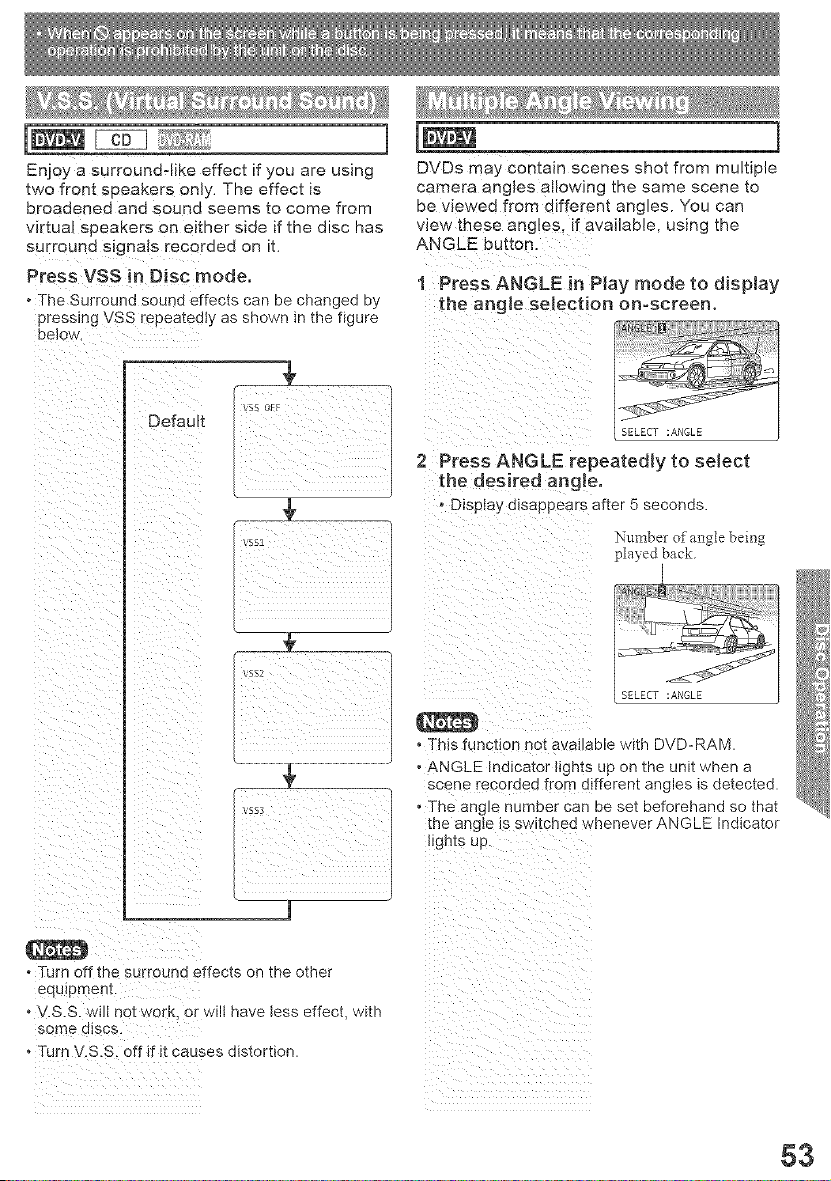
]
Enjoy a surround.like effect if you are using
two front speakers only. The effect is
broadened and sound seems to come from
virtual speakers on either side if the disc has
surround signals recorded on it.
Press VSS in Disc mode.
• The Surround sound effects can be changed by
pressing VSS repeatedly as shown in the figure
below
]
DVDs mai comaln scenes sno[ from multiple
camera angles allowing the same scene to
be viewed from eifferent angles. You can
view these angles if available, using the
ANGLE button.
1 Press ANGLE in Play mode to display
the angle selection on-screen.
2 Press ANGLE repeatedly to select
the desired angle.
• Display disappears after b second. <
Number of angle b_mg
pta>_d back.
T_funct on no
ov;,oo,
A LE Indicator li ts up on the umt when a
scene recorded =rein dltferent angles is detected.
• The angle number can be set beforehand so that
[he angle is s/vitched whenever ANGLE Indicator
t_gn[s up.
oTurn off the surround effects on the other
o V.S.S. wilt not work, or will have tess effect, with
some discs.
o Turn V.S.S. off if it causes distortion.
53
Loading ...
Loading ...
Loading ...