Loading ...
Loading ...
Loading ...
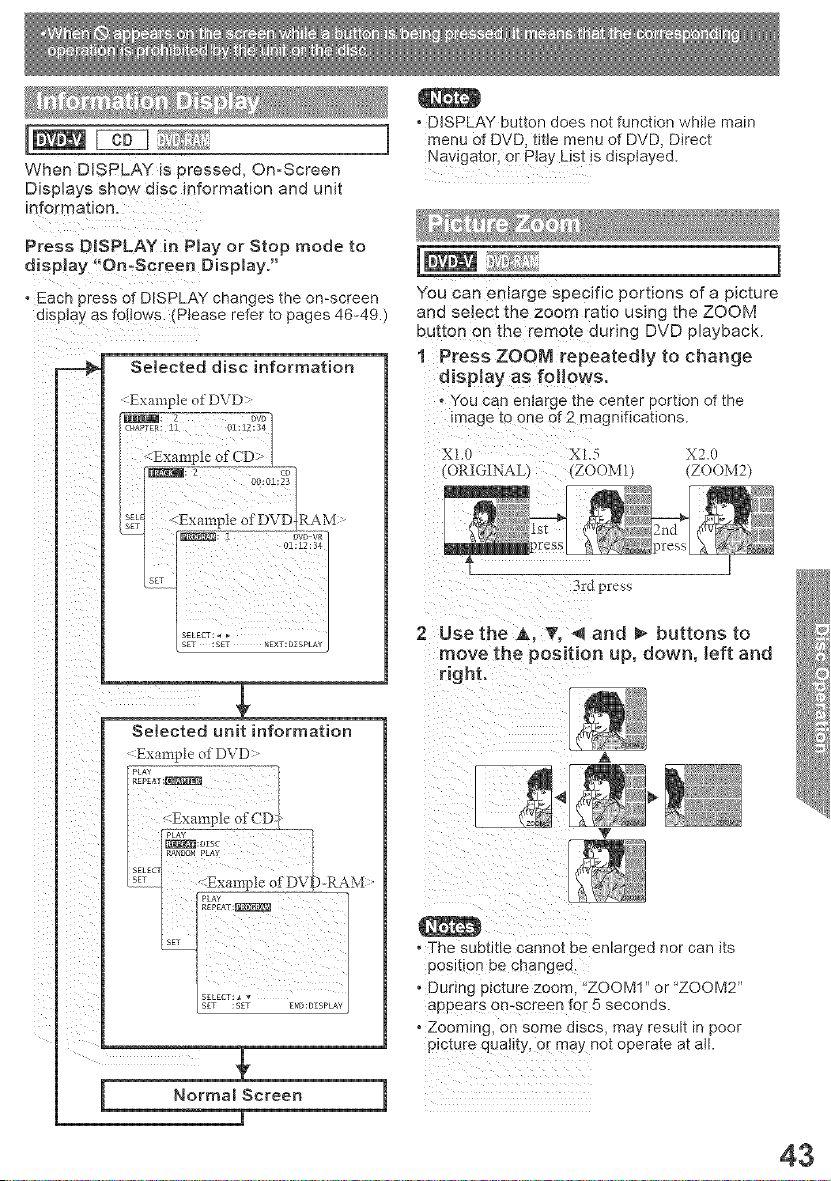
When DISPLAY is pressed, On-Screen
Displays show disc information and unit
Press DISPLAY in Play or Stop mode to
display "On.Screen Display."
o Each press of DISPLAY changes the on-screen
display as follows. (Please refer to pages 46-49.)
Selected disc information
:Example of D\D ::"
Selected unit information
:Example olD\ D :"
Normal Screen
• DISPLAY button does not function while main
menu of DVD, title menu of DVD, Direct
Navigator, o r play List !s displayed.
]
You can enlarge specific portions of a picture
and select the zoom ratio using the ZOOM
button en the remote during DVD playback.
1 Press ZOOM repeatedly to change
djsP!aY as foH0ws.
"You can entarge the center portion of the
image to one 0f2 magnifications.
X2.0
(ORIGINAL) (ZOOM1) (ZOOM2)
3rdpress
2 Use the A0 T0 -,qand _- buttons to
move the position up, down, left and
right.
v
• The subtitle cannot be enlarged nor can its
posl[ton be changea.
• During picture zoom. "ZOOM1 or "ZOOM2"
appears on-screen for 5 seconds
• Zoomin£ on some alscs, may result in poor
picture quattty, or may not operate at all.
43
Loading ...
Loading ...
Loading ...