Loading ...
Loading ...
Loading ...
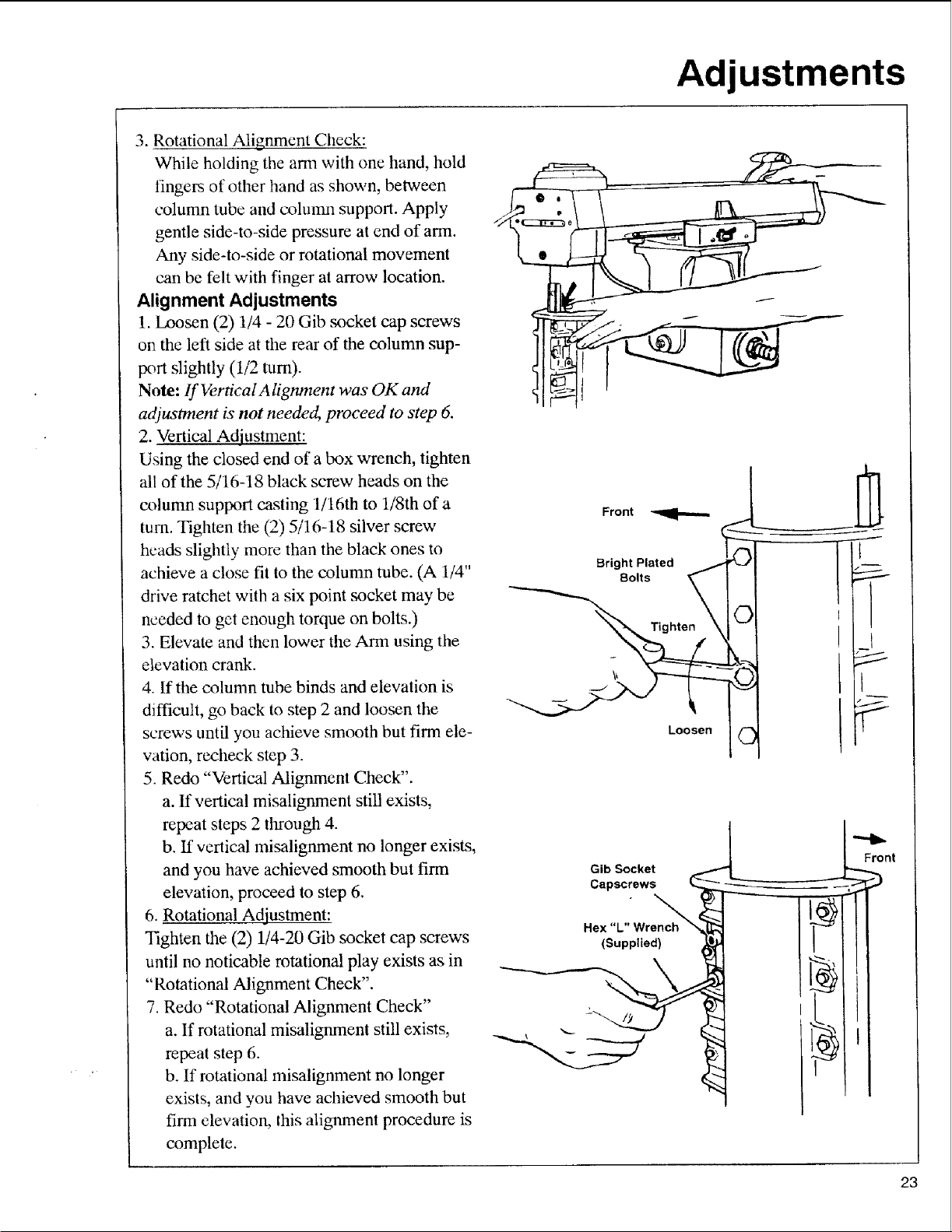
Adjustments
3. Rotational Alignment Check:
While holding the ann with one hand, hold
fingers of other hand as shown, between
column tube and coluiml support. Apply
gentle side-to-side pressure at end of arm.
Any side-to-side or rotational movement
can be felt with finger at arrow location.
Alignment Adjustments
1. Loosen (2) 1/4 - 20 Gib .socket cap screws
on the left side at the rear of the column sup-
port slightly (1/2 turn).
Note: If Vertical Alignment was OK and
adjustment is not needed, proceed to step 6.
2. Vertical Adjustment:
Using the closed end of a box wrench, tighten
all of the 5/16-18 black screw heads on the
colunm support casting 1/16th to 1/8th of a
turn. Tighten the (2) 5/16-18 silver screw
heads slightly more than the black ones to
achieve a close fit to the colunm tube. (A 1/4"
drive ratchet with a six point rocket may be
needed to get enough torque on bolts.)
3. Elevate and then lower the Arm using the
elevation crank.
4. If the column tube binds and elevation is
difficult, go back to step 2 and loosen the
screws until you achieve smooth but firm ele-
vation, recheck step 3.
5. Redo "Vertical Alignment Check".
a. If vertical mi_lignment still exists,
repeat steps 2 through 4.
b. K vertical misalignment no longer exists,
and you have achieved smooth but firm
elevation, proceed to step 6.
6. Rotational Adjustment:
Tighten the (2) 1/4-20 Gib socket cap screws
until no noticable rotational play exists as in
"Rotational Alignment Check".
7. Redo "Rotational Alignment Check"
a. If rotational misalignment still exists,
repeat step 6.
b. If rotational misalignment no longer
exists, and you have achieved smooth but
firm elevation, this alignment procedure is
complete.
Front
Bright Plated
Bolts
Loosen
(L.I,,odl III I
Hex L" Wrench_ _1"1_ I
_. Front
-)
23
Loading ...
Loading ...
Loading ...