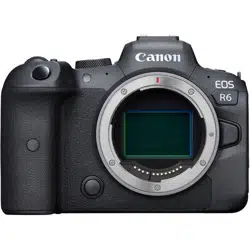Loading ...
Loading ...
Loading ...

ISO Speed in Movie Recording
In [ ] mode
ISO speed is set automatically in a range of ISO 100–25600.
Setting [Max for Auto] in [ : ISO speed settings] to [H (204800)] ( ) expands
the maximum speed in the automatic setting range to H (equivalent to ISO 204800).
The minimum speed in the automatic setting range is ISO 200 when [ : Highlight
tone priority] is set to [Enable] or [Enhanced] ( ). The maximum limit is not
expanded, even when expansion is set in [Max for Auto].
The minimum speed in the automatic setting range is ISO 400 when [ : Canon Log
settings] is set to [On] ( ).
In [ ] mode
With ISO speed set to [AUTO], ISO speed is set automatically in a range of ISO 100–
25600.
When ISO Auto is set, setting [Max for Auto] in [ : ISO speed settings] to [H
(204800)] ( ) expands the maximum speed in the automatic setting range to H
(equivalent to ISO 204800).
ISO speed can be set manually in a range of ISO 100–25600. Setting [ISO speed
range] in [ : ISO speed settings] to [H (204800)] ( ) expands the maximum
speed in the manual setting range to H (equivalent to ISO 204800).
The minimum speed in the automatic or manual setting range is ISO 200 when [ :
Highlight tone priority] is set to [Enable] or [Enhanced] ( ). Even when ISO speed
expansion is set, the maximum limit will not be expanded.
The minimum speed in the automatic setting range is ISO 400 when [ : Canon Log
settings] is set to [On] ( ). ISO 100–200 represents an expanded ISO speed (L).
840
Loading ...
Loading ...
Loading ...