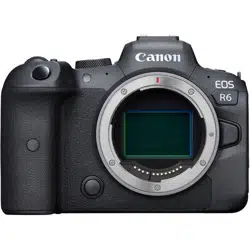Loading ...
Loading ...
Loading ...

Turn the < > dial to select the time zone, then press < >.
If your time zone is not listed, press the < > button, then set the
difference from UTC in [Time difference].
Turn the < > dial to select a [Time difference] option (+–/hour/
minute), then press < >.
Set by turning the < > dial, then press < >.
After entering the time zone or time difference, turn the < > dial to
select [OK], then press < >.
3.
Set the date and time.
Turn the < > dial to select an option, then press < >.
Set by turning the < > dial, then press < >.
717
Loading ...
Loading ...
Loading ...