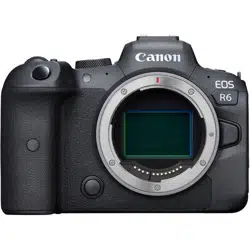Loading ...
Loading ...
Loading ...

4K Movie Frame Grab
From 4K movies, you can select individual frames to save as JPEG or HEIF still images.
This function is called “Frame Grab.”
1.
Select a 4K movie.
Turn the < > dial to select a 4K quality movie.
On the shooting information screen ( ), 4K movies are labeled with
[ ] icons.
In index display, press < > to switch to single-image display.
2.
In the single-image display, press < >.
The movie playback panel will appear.
3.
Select a frame to grab.
Use the movie playback panel to select the frame to grab as a still
image.
For movie playback panel instructions, see Movie playback panel.
460
Loading ...
Loading ...
Loading ...