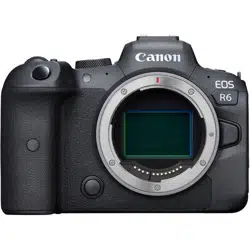Loading ...
Loading ...
Loading ...

Connecting to a Computer via Wi-Fi
Operating the Camera Using EOS Utility
Direct Transfer
Creating and Registering Captions
This section describes how to connect the camera to a computer via Wi-Fi and perform
camera operations using EOS Utility (EOS software). Install the latest version of EOS Utility
on the computer before setting up a Wi-Fi connection.
For computer operating instructions, refer to the computer user manual.
Operating the Camera Using EOS Utility
Using EOS Utility, you can import images from the camera, control the camera, and perform
other operations.
Steps on the camera (1)
1.
Set Wi-Fi settings to [Enable].
See steps 1–2 in Connecting to a Bluetooth-Compatible Smartphone
via Wi-Fi.
2.
Select [ : Wi-Fi/Bluetooth connection].
589
Loading ...
Loading ...
Loading ...