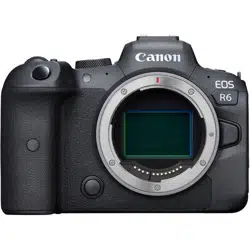Loading ...
Loading ...
Loading ...

3.
Set [Effect].
See Effects for details on the settings and effects.
4.
Set [Continuous HDR].
With [1 shot only], HDR shooting is canceled automatically after you
finish shooting.
With [Every shot], HDR shooting continues until the setting in step 2 is
set to [Disable HDR].
5.
Set [Auto Image Align].
For handheld shooting, select [Enable]. When using a tripod, select
[Disable].
222
Loading ...
Loading ...
Loading ...