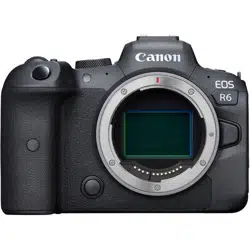Loading ...
Loading ...
Loading ...

3.
Select [Edit/delete device].
You can change the Bluetooth connection by selecting a smartphone
labeled with [ ] in gray. After the [Connect to smartphone] screen is
displayed, select [Pair via Bluetooth], then press < > on the next
screen.
4.
Select the device for which to change or delete the connection
settings.
5.
Select an option.
Change or delete the connection settings on the displayed screen.
Change device nickname
You can change the nickname using the virtual keyboard ( ).
663
Loading ...
Loading ...
Loading ...