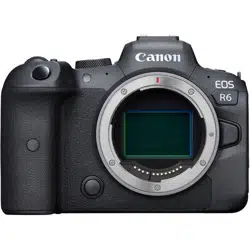Loading ...
Loading ...
Loading ...

4.
Start the slide show.
Select [Start].
After [Loading image...] is displayed, the slide show will start.
5.
Exit the slide show.
To exit the slide show and return to the setting screen, press the
< > button.
Note
To pause the slide show, press < >. During pause, [ ] will be displayed in the
upper left of the screen. Press <
> again to resume the slide show.
During the automatic playback of still photos, you can press the < > button to
switch the display format ( ).
During movie playback, you can adjust the sound volume by turning the < >
dial.
During auto playback or when playback is paused, you can turn the < > dial to
view another image.
During auto playback, auto power off will not take effect.
The display time may differ depending on the image.
523
Loading ...
Loading ...
Loading ...