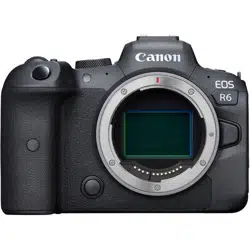Loading ...
Loading ...
Loading ...

3.
Rotate the image.
Each time you press < >, the image will rotate clockwise as follows:
90°→270°→0°.
To rotate another image, repeat steps 2 and 3.
Note
If you set [ : Auto rotate] to [On ] ( ) before taking pictures, you need not
rotate the image with this function.
If the rotated image is not displayed in the rotated orientation during image
playback, set [ : Auto rotate] to [On ].
Movies cannot be rotated.
476
Loading ...
Loading ...
Loading ...