Loading ...
Loading ...
Loading ...
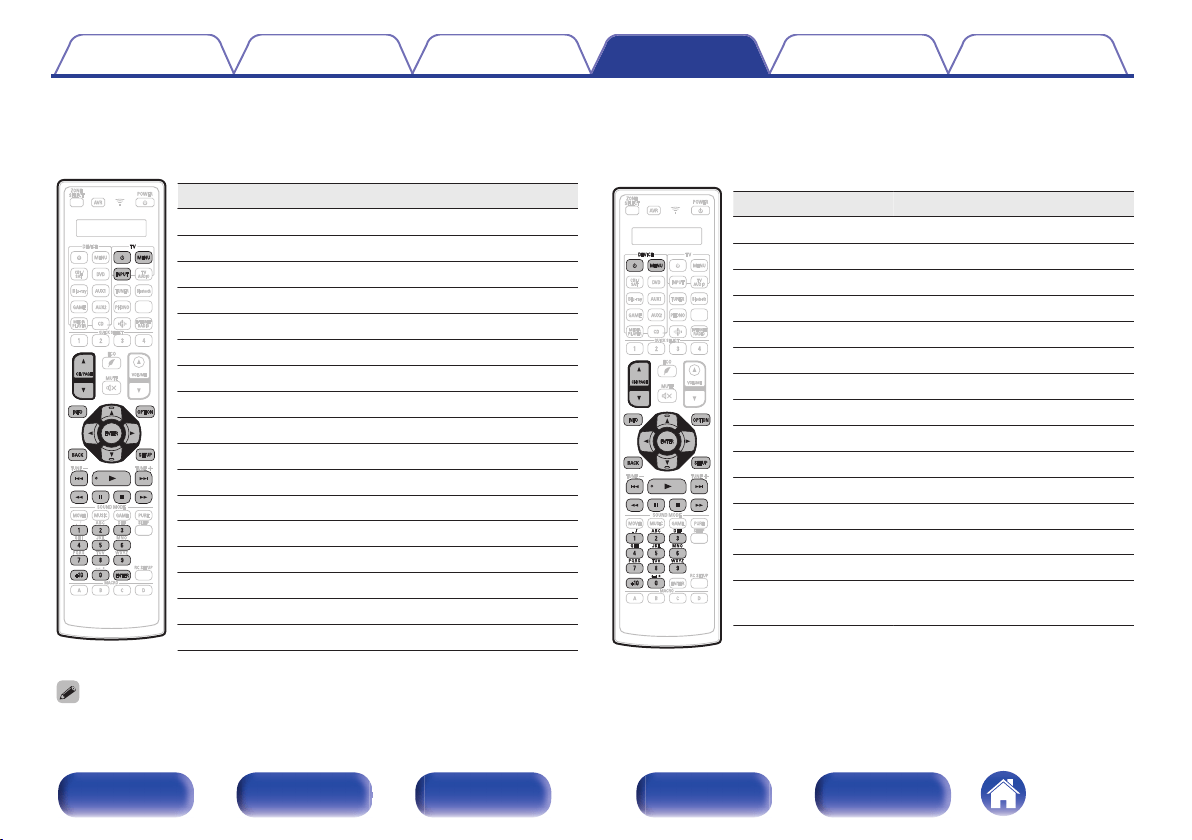
n
TV group
(TV) operation
Operation buttons Function
TV X
TV power on/off
TV INPUT Switch TV input
TV MENU TV menu
CH/PAGE df
Switch channels (up/down)
INFO Information
OPTION Sub menu, Option
u i o p
Cursor operation
ENTER(Cursor) Enter
BACK Back
SETUP Setup
8 9
Skip chapter
1
Playback
6 7
Fast-reverse / Fast-forward
3
Pause
2
Stop
0 – 9, +10 Channel selection
ENTER(Number) 3 digit entry
USB
USB
n
VCR/PVR group
(Video cassette recorder (VCR)/personal video
recorder (PVR)) operation
Operation buttons Function
DEVICE X
Power on/off
DEVICE MENU Menu
CH/PAGE df
Switch channels (up/down)
INFO Information
OPTION Sub menu, Option
u i o p
Cursor operation
ENTER Enter
BACK Back
SETUP Setup
8 9
Skip chapter
1
Playback
6 7
Fast-reverse / Fast-forward
3
Pause
2
Stop
0 – 9, +10
Select title, chapter or channel
selection
USB
USB
0
Depending on the device, the power may not be turned off for the DEVICE X and TV X buttons.
0
TV X and TV INPUT buttons can be operated at any time without pressing the TV button.
Contents Connections Playback Settings Tips Appendix
277
Front panel Display Rear panel Remote Index
Loading ...
Loading ...
Loading ...