Loading ...
Loading ...
Loading ...
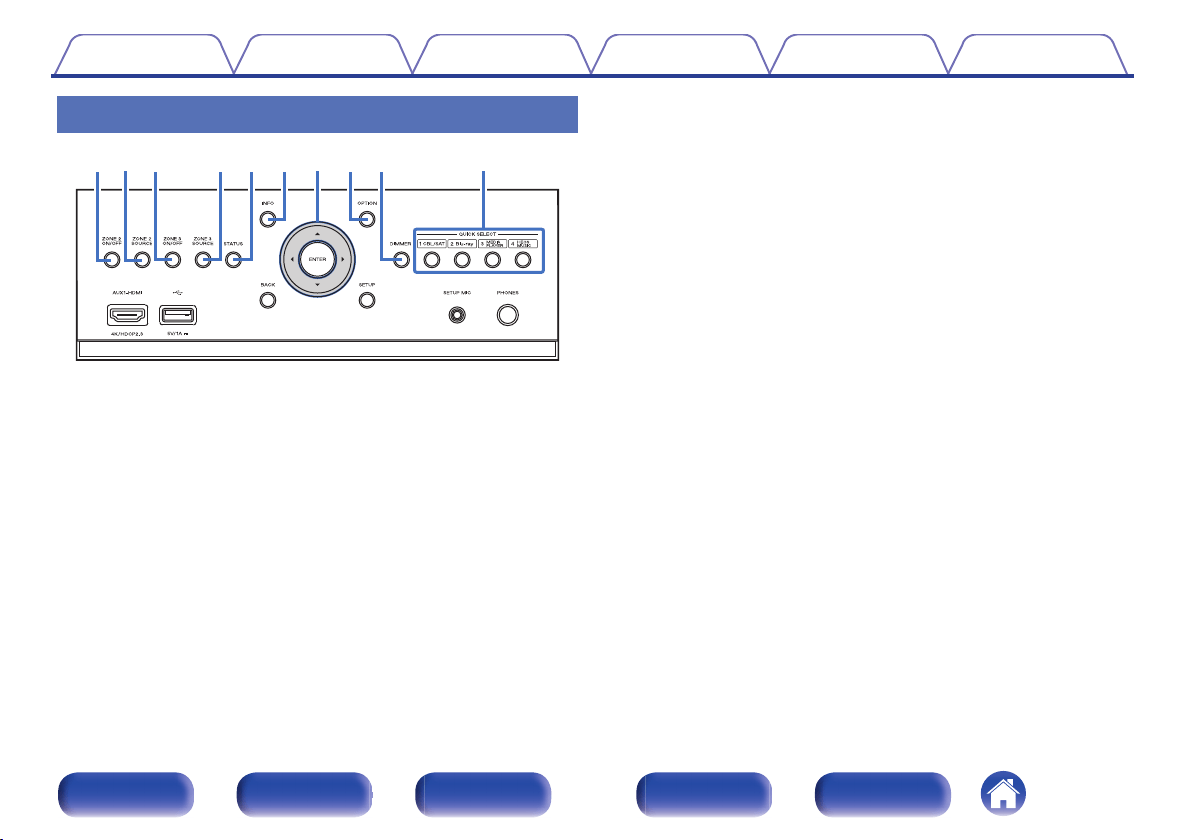
With the door open
.
io Q0qw r t y ue
A
ZONE2 ON/OFF button
This turns the power of ZONE2 (another room) on/off. (v p. 172)
B
ZONE2 SOURCE button
This selects the input source for ZONE2. (v p. 172)
C
ZONE3 ON/OFF button
This turns the power of ZONE3 (another room) on/off. (v p. 172)
D
ZONE3 SOURCE button
This selects the input source for ZONE3. (v p. 172)
E
STATUS button
Each press of this switches the status information that is shown on the
display.
F
Information button (INFO)
This displays the status information on the TV screen. (v p. 269)
G
Cursor buttons (uio p)
These select items.
H
OPTION button
This displays the option menu on the TV screen.
I
DIMMER button
Each press of this switches the brightness of the display. (v p. 264)
J
QUICK SELECT buttons
With a single press of any of these buttons, you can call up various
settings you’ve registered to each button such as the input source,
volume level and sound mode settings. (v p. 159)
Contents
Connections Playback Settings Tips Appendix
20
Front panel Display Rear panel Remote Index
Loading ...
Loading ...
Loading ...