Loading ...
Loading ...
Loading ...
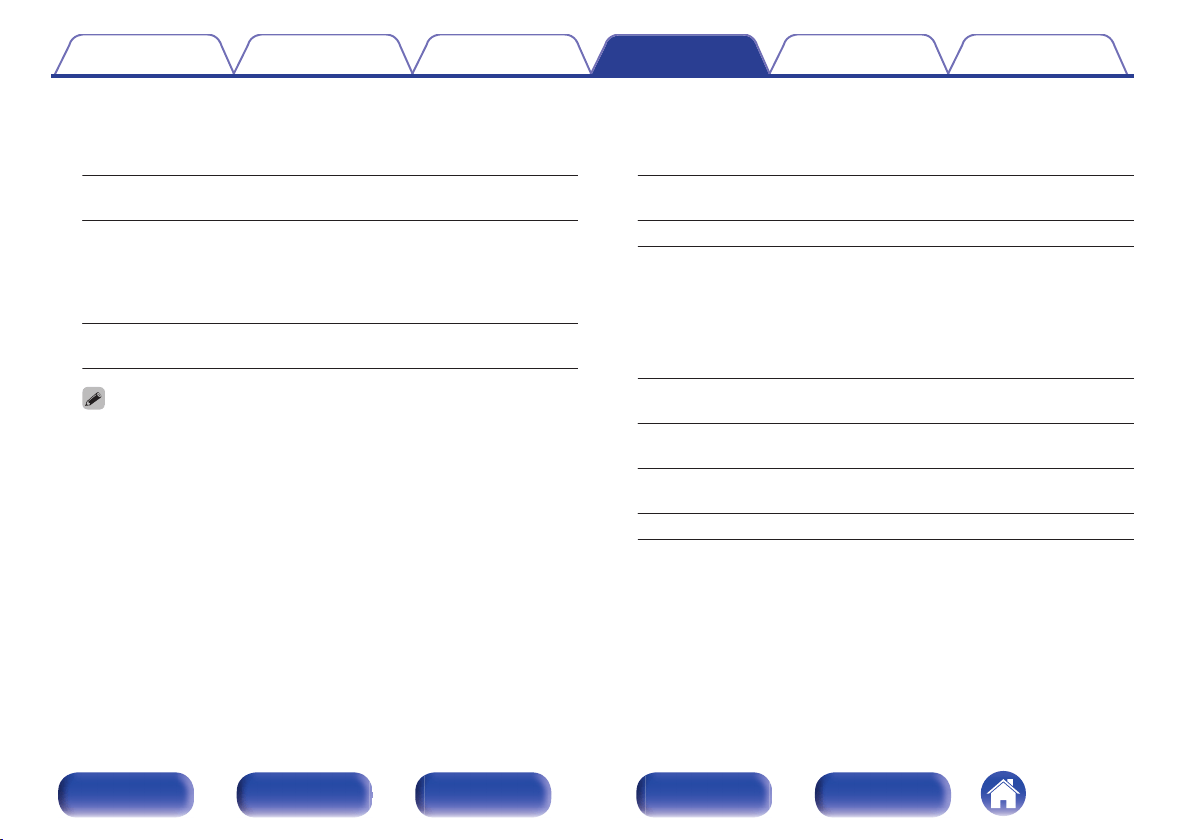
o
Video Mode
Configure the video processing method to match the type of video
content.
Auto
(Default):
Process video automatically based on
the HDMI content information.
Game:
Always process video for game content.
Minimize the video delay when the video
is delayed compared to the button
operations on the controller of the game
console.
Movie:
Perform image processing that is suitable
for contents other than games.
0
If “Video Mode” is set to “Auto”, the mode is switched according to the input
contents.
o
Video Conversion
The input video signal is converted automatically in conjunction with
the connected TV. (v p. 319)
On
(Default):
The input video signal is converted.
Off: The input video signal is not converted.
o
i/p Scaler
Set the video input signal to be subjected to i/p Scaler processing.
i/p Scaler will convert the resolution of the input video signal to the
value set in “Resolution”. (v p. 204)
Analog
(Default):
Use i/p (interlace-to-progressive) scaler
function for analog video signals.
Analog & HDMI:
Use i/p Scaler function for analog and
HDMI video signal.
HDMI:
Use i/p Scaler function for HDMI video
signals.
Off: Do not use i/p Scaler function.
Contents Connections Playback Settings Tips Appendix
203
Front panel Display Rear panel Remote Index
Loading ...
Loading ...
Loading ...