Loading ...
Loading ...
Loading ...
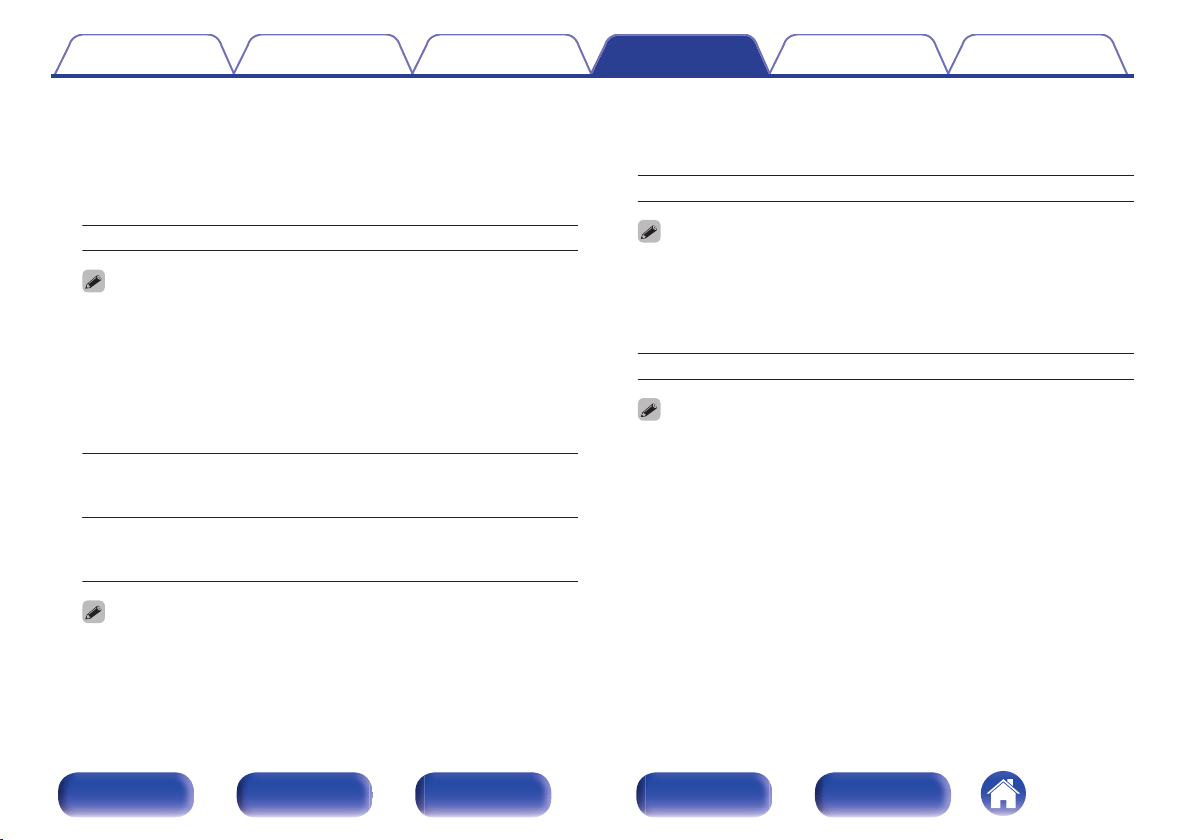
o
Auro-Matic 3D Strength
Changes the level of the up-mixed channels in relation to the original
input signal.
The value ranges from 1 (no up-mixing) to 16 (Maximum level,
providing maximum effect).
1 - 16 (Default:10)
0
You can set this when the sound mode is set to Auro-3D.
0
This cannot be set if the input signal contains Auro-3D signals containing a
Height channel.
o
Auro-3D Mode
Select how to output sound to all speakers when Auro-3D decoding is
active.
Channel Expansion
(Default):
Incoming Auro-3D content is expanded to
additional speakers. All speakers
configured for Auro-3D will output sound.
Direct:
Incoming Auro-3D content is sent directly
to each corresponding channel. No
content is sent to additional speakers.
0
You can set this when the input signal contains Auro-3D signal and sound
mode is set to Auro-3D.
o
Delay Time
Adjust the audio delay time against video to extend the sound field
image.
0 ms – 300 ms (Default: 30 ms)
0
You can set this when the sound mode is “Matrix”.
o
Effect Level
Adjust the sound effect level of the current sound mode.
1 – 15 (Default: 10)
0
This item can be set when sound mode is “Rock Arena”, “Jazz Club”, “Mono
Movie” and “Video Game”.
0
Set to a lower level if the positioning and sense of phase of the surround
signals seems unnatural.
Contents
Connections Playback Settings Tips Appendix
185
Front panel Display Rear panel Remote Index
Loading ...
Loading ...
Loading ...