Loading ...
Loading ...
Loading ...
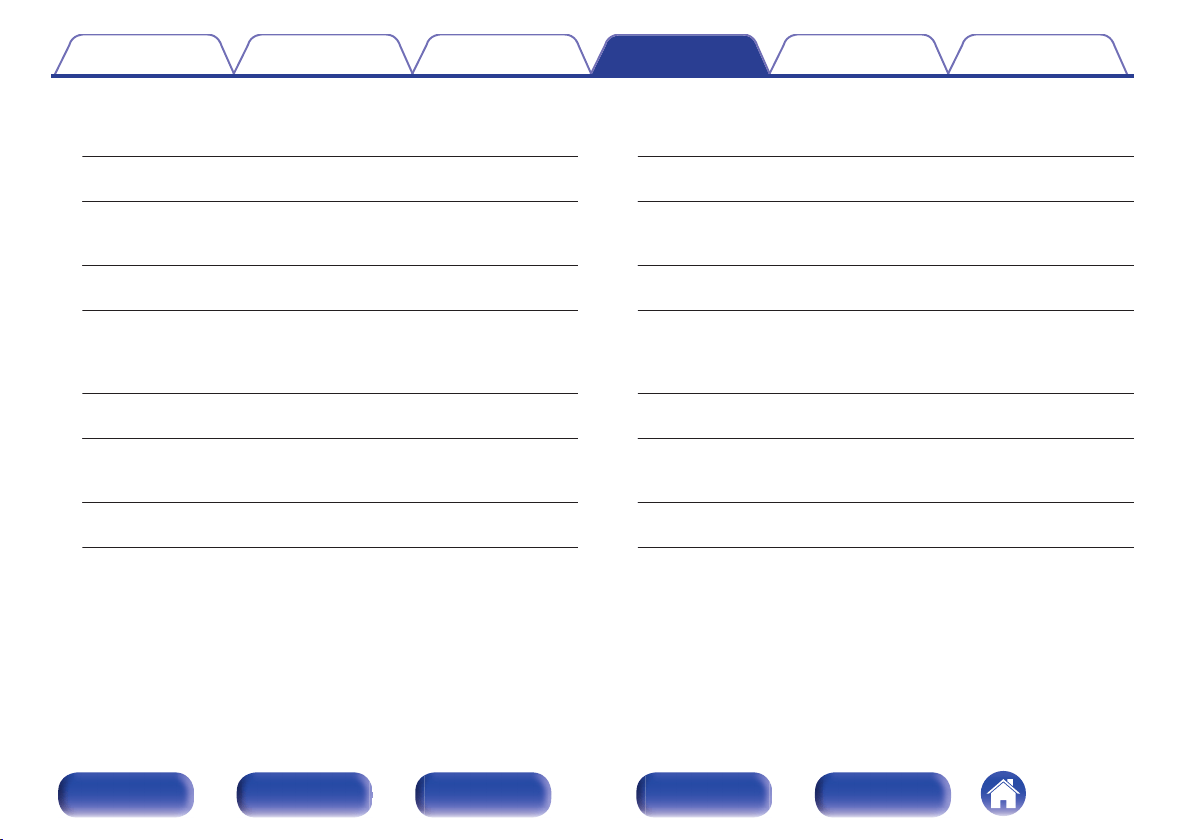
o
Front Wide
Set the presence and size of the front wide speakers.
Large:
Use a large speaker that can adequately
play back very low bass frequencies.
Small
(Default):
Use a small speaker that has inadequate
playback capacity for very low bass
frequencies.
None:
Select when the front wide speakers are
not connected.
o
Front Height
Set the presence and size of the front height speakers.
Large:
Use a large speaker that can adequately
play back very low bass frequencies.
Small
(Default):
Use a small speaker that has inadequate
playback capacity for very low bass
frequencies.
None:
Select when the front height speakers are
not connected.
o
Front Dolby
Set the presence and size of the front Dolby speakers.
Large:
Use a large speaker that can adequately
play back very low bass frequencies.
Small
(Default):
Use a small speaker that has inadequate
playback capacity for very low bass
frequencies.
None:
Select when the front Dolby speakers are
not connected.
o
Top Front
Set the presence and size of the top front speakers.
Large:
Use a large speaker that can adequately
play back very low bass frequencies.
Small
(Default):
Use a small speaker that has inadequate
playback capacity for very low bass
frequencies.
None:
Select when the top front speakers are
not connected.
Contents Connections Playback Settings Tips Appendix
238
Front panel Display Rear panel Remote Index
Loading ...
Loading ...
Loading ...