Loading ...
Loading ...
Loading ...
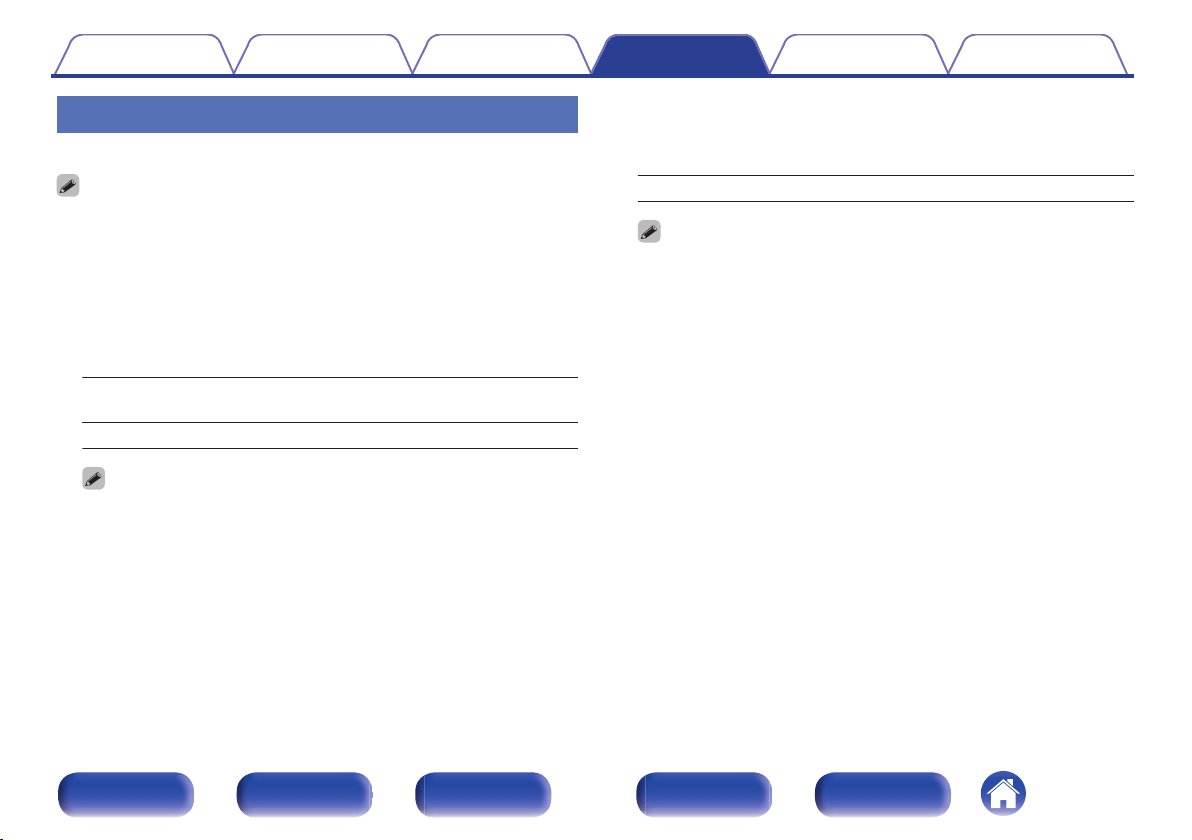
Audio Delay
Compensates for incorrect timing between video and audio.
0
Audio Delay for game mode can be set when “Video Mode” is set to “Auto” or
“Game”. (v p. 203)
0
“Audio Delay” settings are stored for each input source.
0
This cannot be set when the input mode is set to “7.1CH IN”.
o
Auto Lip Sync
Automatically adjusts the audio processing time to compensate for
delays in audio/video timing from TV compatible with Auto Lip Sync.
On
(Default):
Correct automatically.
Off: Do not correct automatically.
0
Automatic correction may not be performed depending on the specifications of
your TV even when “Auto Lip Sync” is set to “On”.
o
Adjust
The timing mismatch between the picture and sound needs to be
corrected manually.
0 ms – 500 ms (Default : 0 ms)
0
You can also finely adjust the delay correction value set by “Auto Lip Sync”.
0
Adjust for game mode can be set when “Video Mode” is set to “Auto” or
“Game”. (v p. 203)
Contents Connections Playback Settings Tips Appendix
188
Front panel Display Rear panel Remote Index
Loading ...
Loading ...
Loading ...