Loading ...
Loading ...
Loading ...
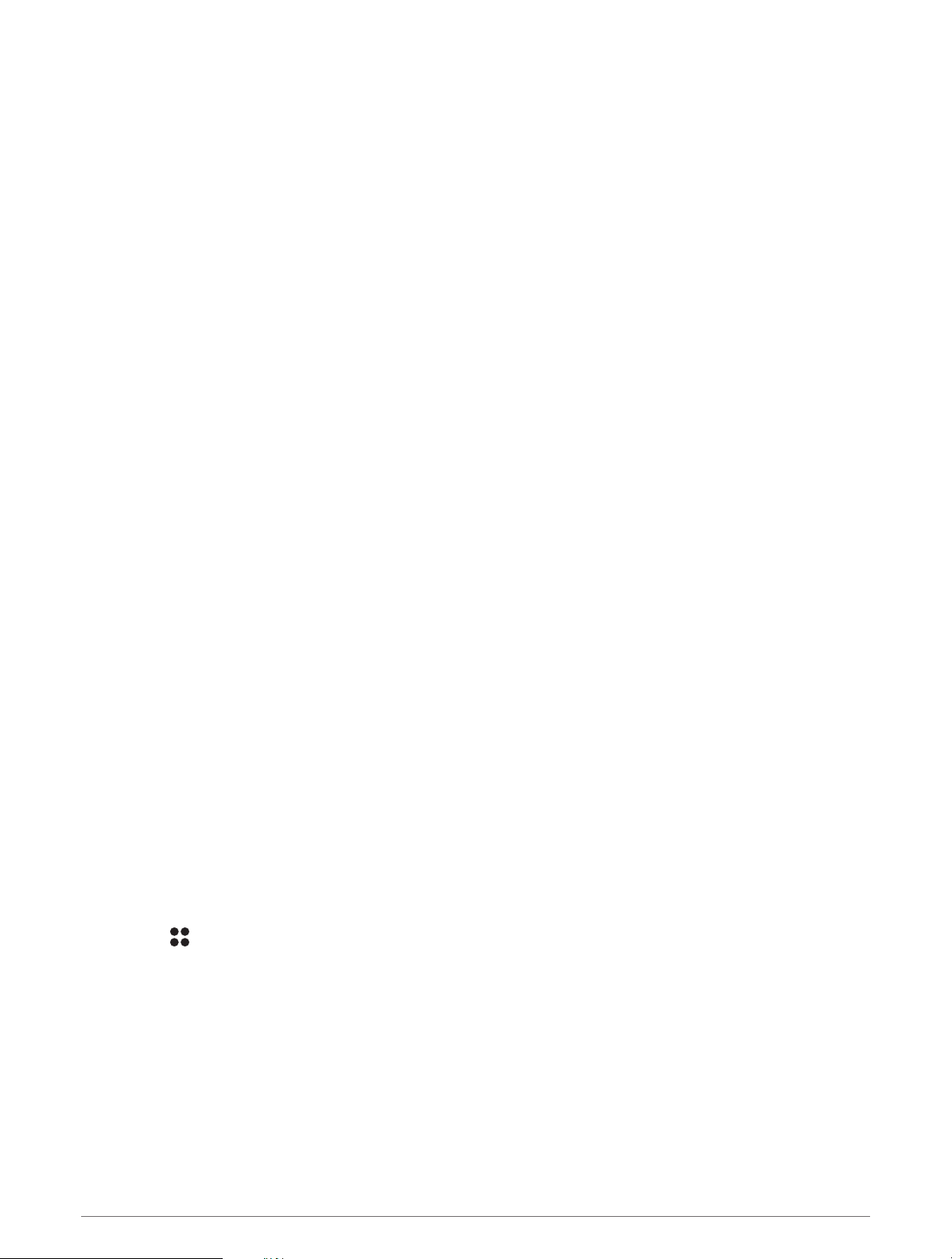
Setting Up Garmin Express
1 Connect the device to your computer using a USB cable.
2 Go to www.garmin.com/express.
3 Follow the on-screen instructions.
Activities and Apps
Your device can be used for indoor, outdoor, athletic, and fitness activities. When you start an activity, the device
displays and records sensor data. You can save activities and share them with the Garmin Connect community.
You can also add Connect IQ
™
activities and apps to your device using the Connect IQ app (Connect IQ Features,
page 28).
For more information about activity tracking and fitness metric accuracy, go to garmin.com/ataccuracy.
Going for a Run
1 Press START.
2 Select an activity.
3 Go outside, and wait while the device locates satellites.
4 If necessary, wait while the device connects to your wireless sensors.
5 Press START to start the activity timer.
NOTE: The device does not record your activity data until you start the activity timer.
6 Go for a run.
7 After you complete your run, press STOP to stop the activity timer.
8 Select an option:
• To resume your run, select Resume.
• To save your run and return to watch mode, select Save.
• To suspend your run and resume it at a later time, select Resume Later.
• To mark a lap, select Lap.
• To follow your track back to the starting point of your run, select Back to Start > TracBack.
• To measure the difference between your heart rate at the end of the activity and your heart rate two
minutes later, select Recovery HR, and wait while the timer counts down.
• To discard your run and return to watch mode, select Discard.
Starting an Activity
When you start an activity, GPS turns on automatically (if required).
1 From the watch face, press START.
2 Select an option:
• Select an activity from your favorites.
• Select , and select an activity from the extended activity list.
3 If the activity requires GPS signals, go outside to an area with a clear view of the sky, and wait until the
device is ready.
The device is ready after it establishes your heart rate, acquires GPS signals (if required), and connects to
your wireless sensors (if required).
4 Press START to start the activity timer.
The device records activity data only while the activity timer is running.
4 Activities and Apps
Loading ...
Loading ...
Loading ...