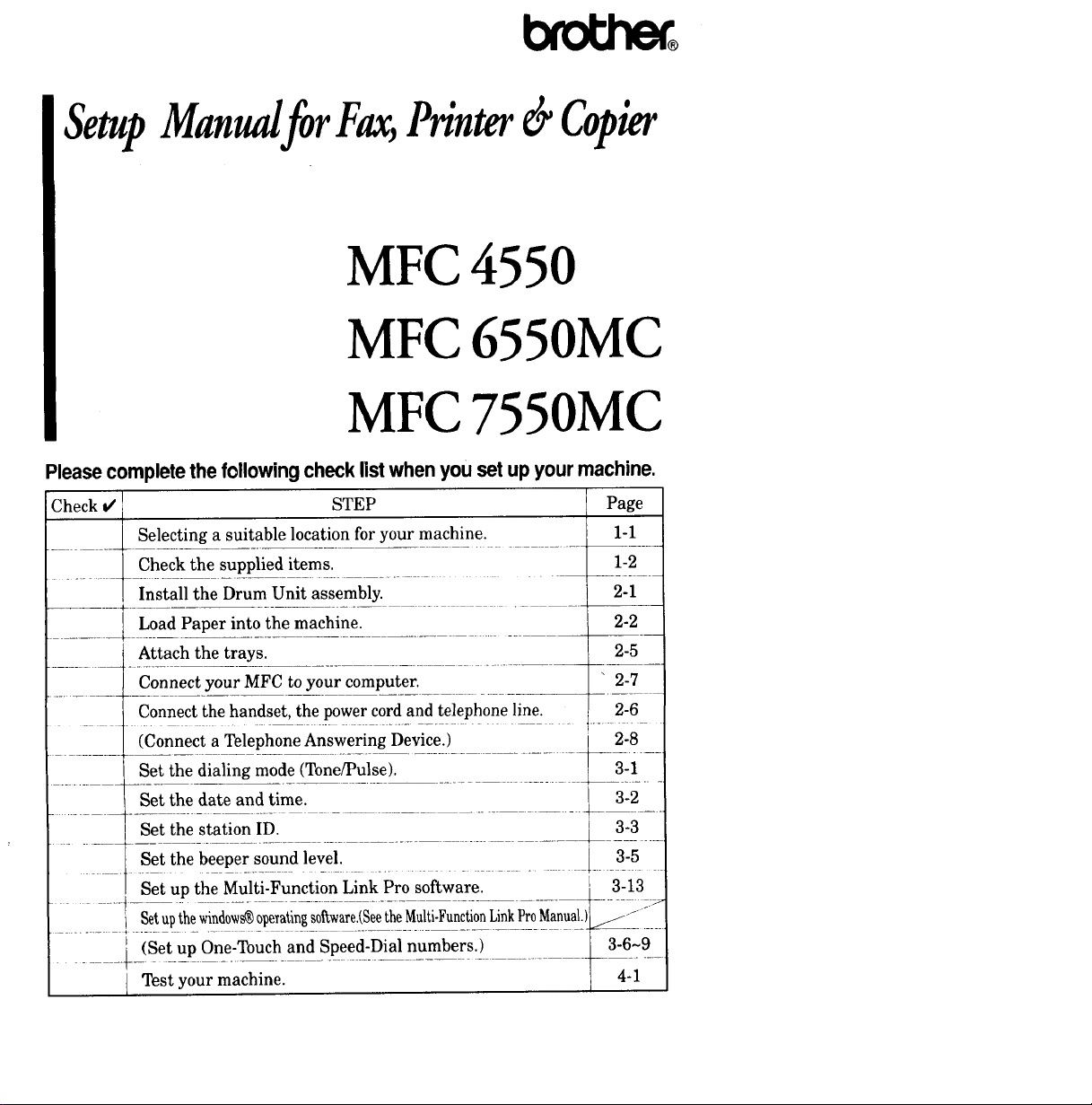
_®
Setup Manualfor Fax,Printer _ Copier
MFC 4550
MFC 6550MC
MFC 7550MC
Please complete the following check listwhen you set upyour machine.
Check t/! STEP Page
I
Selecting a suitable location for your machine.
Check the supplied items.
Install the Drum Unit assembly.
q Load Paper into the machine.
Attach the trays.
Connect your MFC to your computer.
Connect the handset, the power cord and telephone line.
(Connect a Telephone Answering Device.)
Set the dialing mode (Tone/Pulse).
__ii_i_ Set the date and time.
Set the station ID.
Set the beeper sound level. 3-5
Set up the Multi-Function Link Pro software, t 3-13
t 1 ...... ........
..... i Set upthew}ndo_s_operatingsoftware.!_Seet_h_e_Mu}ti'Func_!i_onLink_Pro_Manua.! __
..... j_ (Set_u_p On_e_Touchand Speed.Dial numbers:_) ......... 3-6~9
Test your machine. 4-1
1-1
1-2
2-1
2-2
2-5
" 2-7
2-6
2-8
3-1
3-2
3-3
Loading ...
Loading ...
Loading ...
