Loading ...
Loading ...
Loading ...
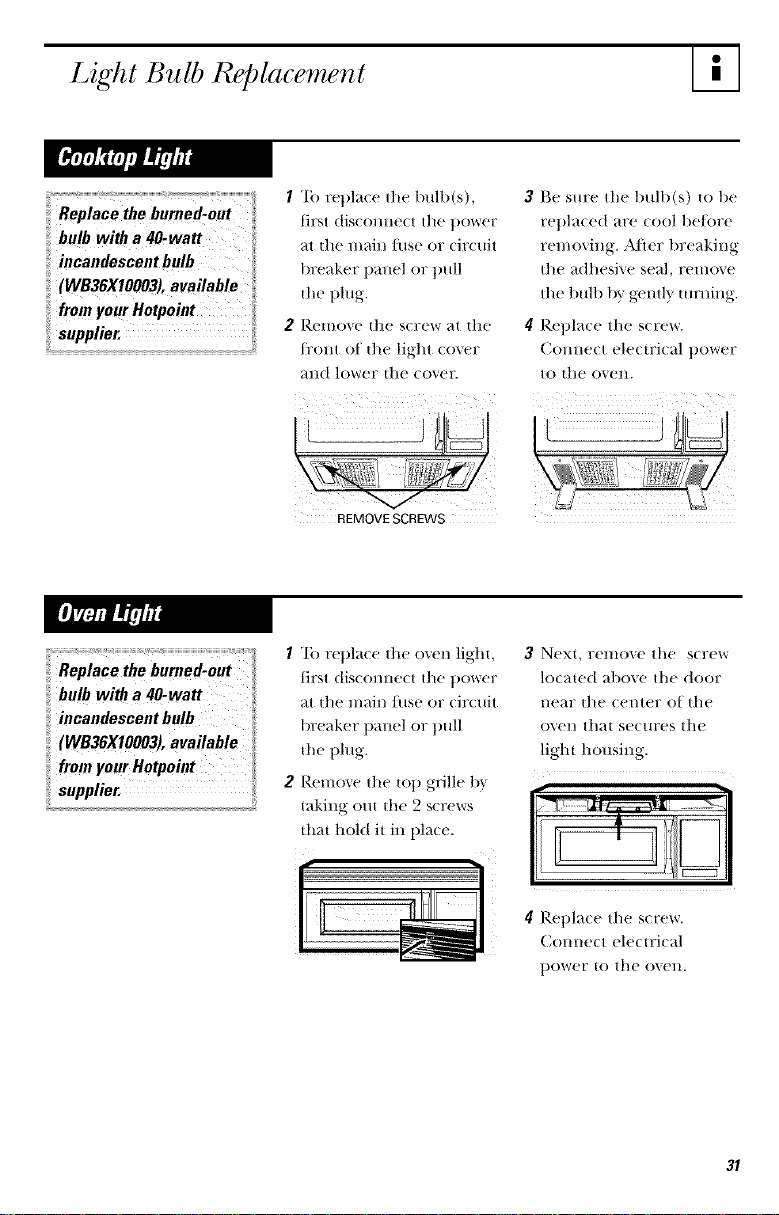
BulbR@lacemer,t
bulb with a 40-watt ;_
inoandeacent bulb
(WB36X10003), available
frmn your ;_:
supplier.
1 "Ib replace tile bulb(s),
first disconnect tile t)ower
at tile main fl_se or circuit
1)reaker panel or tmll
tile plug.
2 Remme tile screw at tile
t_:om of tile light cover
and lower the coveL
3 Be sure tile bulb(s) to be
replaced are cool be/ore
removing. AJler breaking
the adhesive seal, remo_e
tile bull) by gently turning.
4 Replace tile screw.
Comlect electrical power
to the overt.
REMOVE SCREWS
incandescent bulb
iwea x oooa,av.ilable
from your Hotpoint
supplier.
1 "Ib ret)lace tile oven liglm
first (tiscomlect the power
at tile main fllse or circuit
breaker panel or pull
die plug.
2 Remove tile t()t ) grille t)_
taking out tile 2 screws
that hold it in place.
3 Next, renlove tile screw
located above tile (toor
near tile center of tile
oven that secures the
light housing.
I]L ::::::::::l,_TtP:a==wa_ ..........x'--1
4 Rel)lace tile screw.
Comlect elecu:ical
power to tile o_en.
31
Loading ...
Loading ...
Loading ...