Loading ...
Loading ...
Loading ...
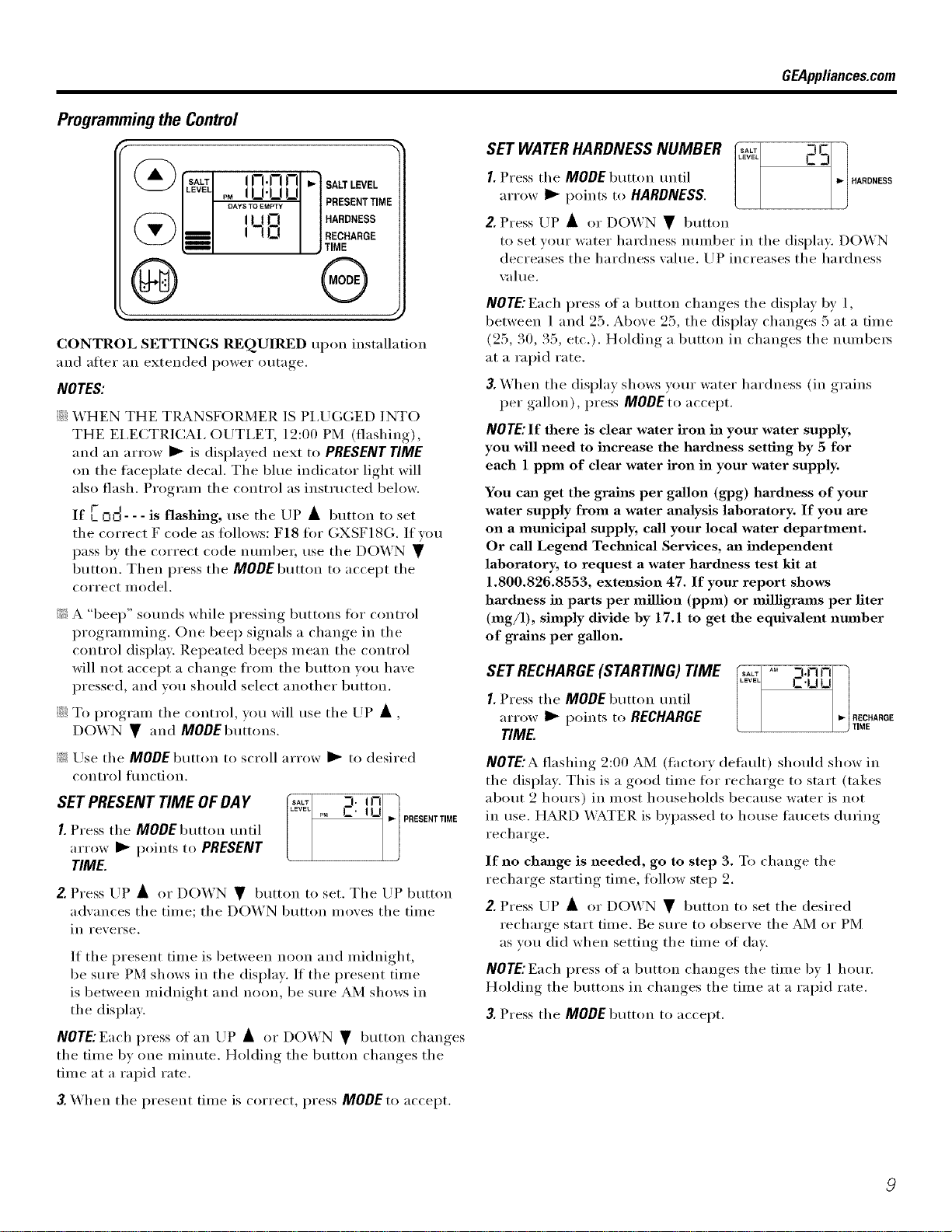
Programmingthe Control
SALT ll_l'l_lFi I_ SALTLEVEL
L_WL i U'U U
PM PRESENTTIME
DAYS TO EMPTY
I I t I_ HARDNESS
--t C! RECHARGE
_- TIME
® ®
CONTROL SETTINGS RFQU1RED upon installation
and after an extended power outage.
NOTES:
::A::WHEN THE TRANSFORMER IS PI,UGGED INTO
THE EI,ECTRICAI, OUTI,ET, 12:00 PM (flashing),
and an arrow 1_ is displayed next to PRESENTTIME
on the taceplate decal. The blue indicator light will
also flash. Program the control as instructed below.
ff I
If LOO---is flashing, use theUP • button to set
the correct F code as tollows: F18 fin" GXSFI 8(;. If you
pass by the correct code nmnber, use the DOWN •
button. Then press the MODE button to accept the
correct model.
;,'_:A "beep" sounds while pressing buttons fl)r control
programming, One beep signals a change in the
control display, Repeated beeps mean the control
will not accept a change fi'om the button you have
pressed, and you should select another button.
iA::To program the control you will rise the UP • ,
DOWN • and MODEbuttons.
7_:Use the MODE button to scroll arrow I_ to desired
control _'ilnction.
SET PRESENT TIME OFDAY
I. Press the MODEbumm until
arrow I_ points to PRESENT
TIME.
Z Press UP • or DO'AN • button to set. The LrP button
adwmces the time; the DOWN button moves the time
in reverse.
If the present time is between noon and midnight,
be sure PM shows in the display. If the present time
is between midnight and noon, be sure AM shows in
the display.
NOTE:Each press of an UP • or DO_._N • button chanoes_
the time by one minute. Holding the button changes the
time at a rapid rate.
3. When the present time is correct, press MODE to accept.
GEAppliances.com
SET WATER HARDNESS NUMBER _,_ _
I. Press the MODE button tmtil _ HARDNESS
arrow I_" points to HARDNESS.
2. Press UP • or DO'AN • button
to set wmr water hardness number in the display. DOWN
decreases the hardness value. ILrP increases the hardness
vahle.
NOTE:Each press of a button changes the display by 1,
between 1 and 25. Above 25, the display changes 5 at a time
(25, 30, 35, etc.). Holding a button in changes the nulnbei_
at a rapid rate.
3. When the display shows yore" water hardness (in grains
per galhm), press MODE to accept.
NOTE:If there is clear water iron in your water supply,
you will need to increase the hardness setting by 5 for
each 1 ppm of clear water iron in your water supply.
You cml get the grains per gallon (gpg) hardness of your
water supply from a water analysis laboratory. If you are
on a municipal supply, call your local water department.
Or call Legend Technical Services, an independent
laboratory, to request a water hm'dness test kit at
1.800.826.8553, extension 47. If your report shows
hardness in paaets per million (ppm) or milligrams per liter
(mg/1), simply divide by 17.1 to get the equivalent number
of grains per gallon.
SET RECHARGE(STARTING) TIME
I. Press the MODEbumm until
arrow _ points to RECHARGE
TIME.
AM
.... -i,nn
..... C'U U
I_ RECHARGE
TIME
NOTE:A flashing 2:00 AM (factory defimlt) should show in
the display. This is a good time for recharge to start (rakes
about 2 hours) in Inost households because water is not
in use. HARD _._;__TER is bypassed to house fimcets during
recharge.
If no chm_ge is needed, go to step 3. To change the
recharge starting time, ti)llow step 2.
2. Press UP • or DO'AN • button to set the desired
recharge start time, Be sure to observe the AM or PM
as you did when setting the time of day.
NOTE:Each press of a button changes the time bv 1 hour.
Holding the buttons in changes the time at a rapid rate.
3.Press the MODE button to accept.
Loading ...
Loading ...
Loading ...
