Loading ...
Loading ...
Loading ...
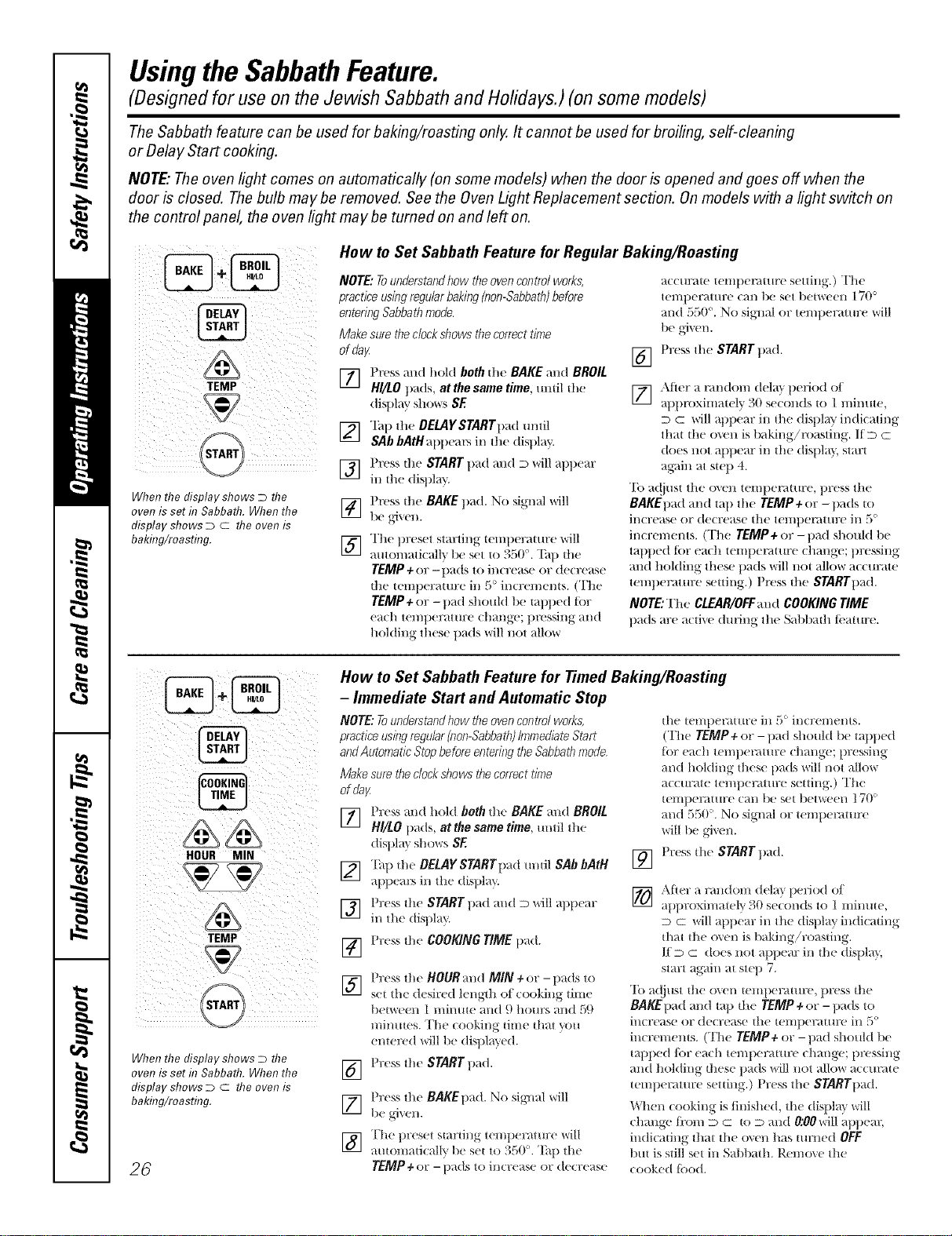
Usingthe SabbathFeature.
(Designed for use on the Jewish Sabbath and Holidays.) (on some models)
The Sabbath feature can be used for baking/roasting only. It cannot be used for broiling, self-cleaning
or Delay Start cooking.
NOTE"The oven light comes on automatically (onsome models) when the door is opened and goes off when the
door is closed. Thebulb maybe removed. See the Oven Light Replacement section. Onmodels with a light switch on
the control panel, the oven light may be turned on and left on.
When the display shows D the
oven is set h7Sabbath. When the
display shows D c the oven is
baking/roasting.
How to Set Sabbath Feature for Regular Baking/Roasting
NOTE: Tounderstandbow the ovencontrol works,
practice usingregular baking (non-Sabbath)before
entering Sabbath mode.
Make sure theclock shows the correct time
of fla}/.
] Press and hold both die BAKE and BROIL
HI/LO pads, at the same time, mldl die
d]sl)lH_ r S] _(_rS SE
[_] "Ihp the OEIAYSTARTpad until
SAb bAtH appears in the display.
] Press the START t)ad and D will apt)ear
in tlle displ_ U.
] Press dm BAKE pad. No signal will
be _,i",en.
] The t)reset startil/g leilll)eral/lre'will
autonmticallT_ be set to 350 °. "[:ap the
TEMP+ or - pads to increase or decrease
die telnt)eramre in 5° increments. (The
TEMP+or- pad should be rapped tot
each temperature change; pressing and
holding these pads will not allow
[]
accurate tenll)emture setting.) The
tenltmrature can be set t/etween 170 °
and 550 °. No siT, Ill or temtmramre will
Press tile START pad.
[_ Afier a nmdoln delay lg riod ot
tt proxilnately )0 s((onds t( 1 n/in/t(,
D C will at)pear ill tlle displa_ indicating
that tl/e oven is baking!masting. If D c
does not appear in the display, start
aK,fin at swp 4.
"IS a(!iust tile ()\ell temperature, press tile
BAKEI)ad and tap tile TEMP + or -pads to
ill(Tease or de(Tease ill(' t('l//l)eI_lttll;e iI/ ,_o
in(rements. (The TEMP+or- t)ad sllould be
tapped Rw each lemt)emmre change; pressing
and holding these pads will not allow accurate
ten/tmramre seuing.) Press die STARTt)ad.
NOTE: The CLEAR/OFFmld COOKING TIME
pads rex' a(tJ\'(' duli]lg th(' Sal:)l)ath ti.'ature.
HOUR MIN
TEMP
START
When the display shows D the
oven is set R7Sabbath. When the
display shows D c the oven is
baking/roasting.
26
How to Set Sabbath Feature for Timed Baking/Roasting
- Immediate Start and Automatic Stop
NOTE: Tounderstand how the oven control works,
practice usingregular(non-Sabbath)ImmediateStart
andAutomatic Stop before entedng theSabbattl mode,
Make sure,the clocksllows thecorrect time
of fla}z
] Press and hoM both d;e BAKE and BROIL
H//LO 1)ads, at the same time, ill/ill lhe
displ m shows SE
[_] Ta 1)dl( BELAY STARTpad mldl SAb bAtH
at)i)(a_ in lhe disl)la }.
] Press |he START pad and D will apl)ear
in die disl)lay.
[] I'ress die COOKING TIME 1lad.
] Press lhe BOURand MIN+or -pads to
sel {he (h sir(d lenglh of cooking |lille
between 1 minute mid 9 hours and 59
nlin/ltes. Th( (ooldng time that you
entered will be disl)lay(d.
Pr(ss tile START pad.
[]
[]
[]
Press lhe BAKE1)ad. No sigl/al will
be gri%el/,
The l)resel starting ten/l)eral ure will
auiomaficall'_ be set lo 350 °. Tap th(
TEMP+ or - i)ads l() il/crease or decrease
[]
tile tell/t)e]_ttllre ill {o iI/CYel/leI/tS.
(The TEMP÷or -pad shotlld be tapp(d
lot each ten/l)enmn:e chang(; pressing
and holding thes( pads will not allow
acctlrate temperature s({ting.) The
temperature call lie set l/etween ] 70 °
and 550'. No signal or teml)(F4ture
will be giv( n.
Pr(ss tile START l)ad.
[_ After a ran(loin d(la)1)eliod oI
tl I roxinl / (% 30 se(onds to 1 Illi)lllt(,
D c will appear ill th( display indi(ating
that tile o_(n is baking!roasting.
lid c does not apf)ear ill tile disl)lay,
start ag_dn at step 7.
To adjust tile o_en telni)erature, press tile
BAKE1)ad and tap tile TEMP ÷ or -l)ads to
incr(ase or decrease tile teillpera{Hre ill _)o
inerenlems. (Th( TEMP÷or- pad sho/lkl l)(
tq_ped lOT each temperature change; pressing
and holding these pads will not allow accm'4t(
tenlpeF4tm:e setting.) Pr(ss tile STARTpad.
When cooking is finished, th( displ m will
change li'om D c to D and O:OOwillappear,
indicating tim{ tile ox(n has turned OFF
but is still set ill Sal)bath. I).emox ( the
cooked lood.
Loading ...
Loading ...
Loading ...