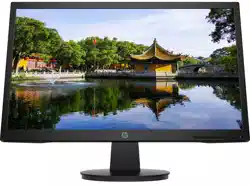Loading ...
Loading ...
Loading ...
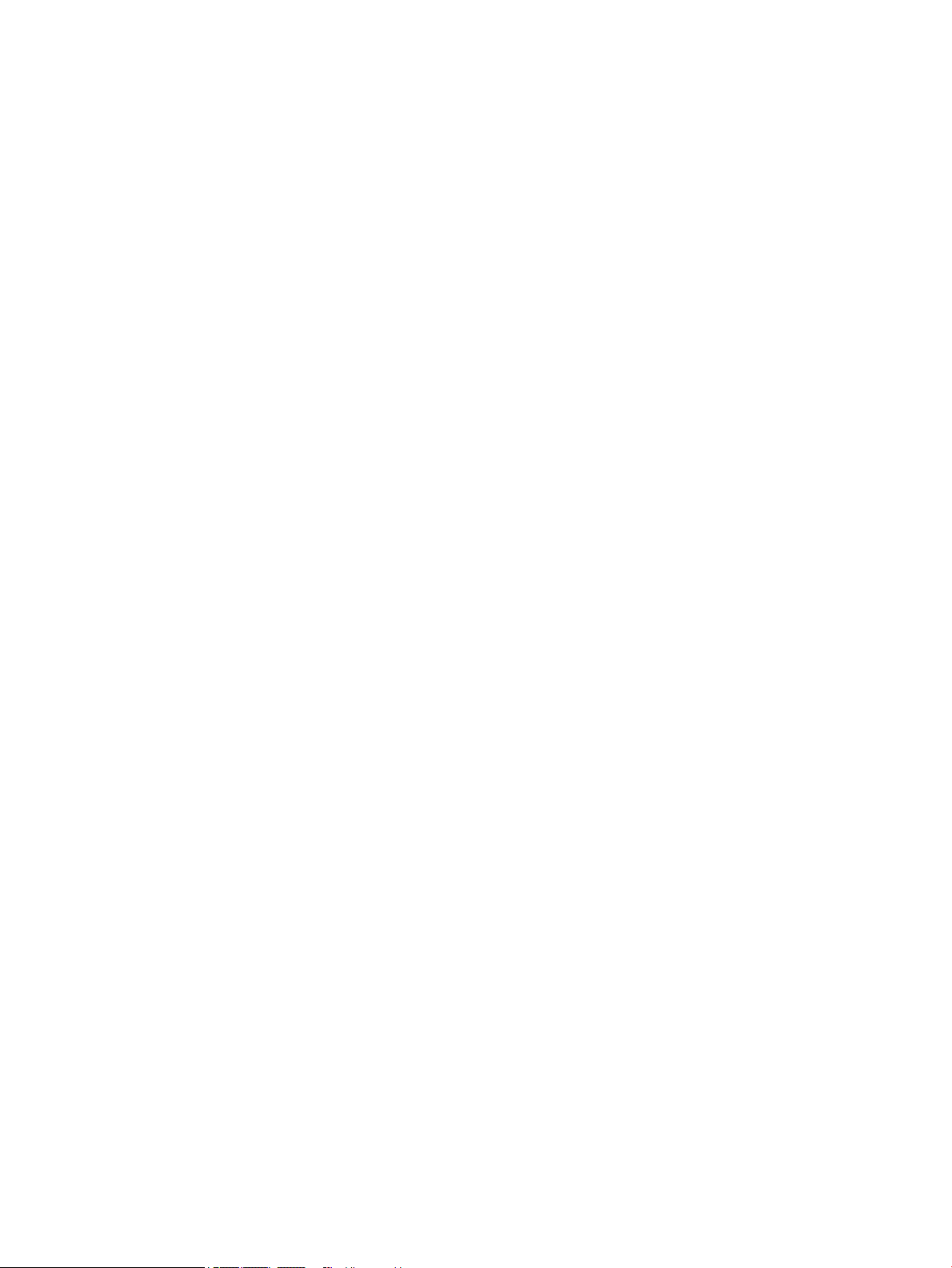
To disable Auto-Sleep Mode in the OSD:
1. Press the Menu button to open the OSD.
2. In the OSD, select Power.
3. Select Auto-Sleep Mode, and then select O.
Adjusting blue light output
Decreasing the blue light emitted by the monitor reduces the blue light exposure to your eyes. This monitor
allows you to select a setting to reduce blue light output and create a more relaxing and less stimulating
image while you read content on the screen.
To adjust the blue light output from the monitor:
1. Press one of the OSD buttons to activate the buttons, and then press the Menu button to open the OSD.
Select Color.
2. Select a setting.
● Low Blue Light: (TÜV certied) Reduces blue light for improved eye comfort.
● Night: Adjusts to the lowest blue light and reduces the impact on sleep.
● Reading: Optimizes blue light and brightness for indoor viewing.
3. Select Save and Return to save your setting and close the menu. Select Cancel if you do not want to
save the setting.
4. In the Main menu, select Exit.
Adjusting blue light output 15
Loading ...
Loading ...
Loading ...