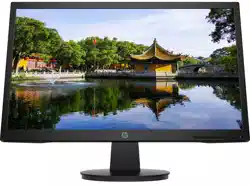Loading ...
Loading ...
Loading ...
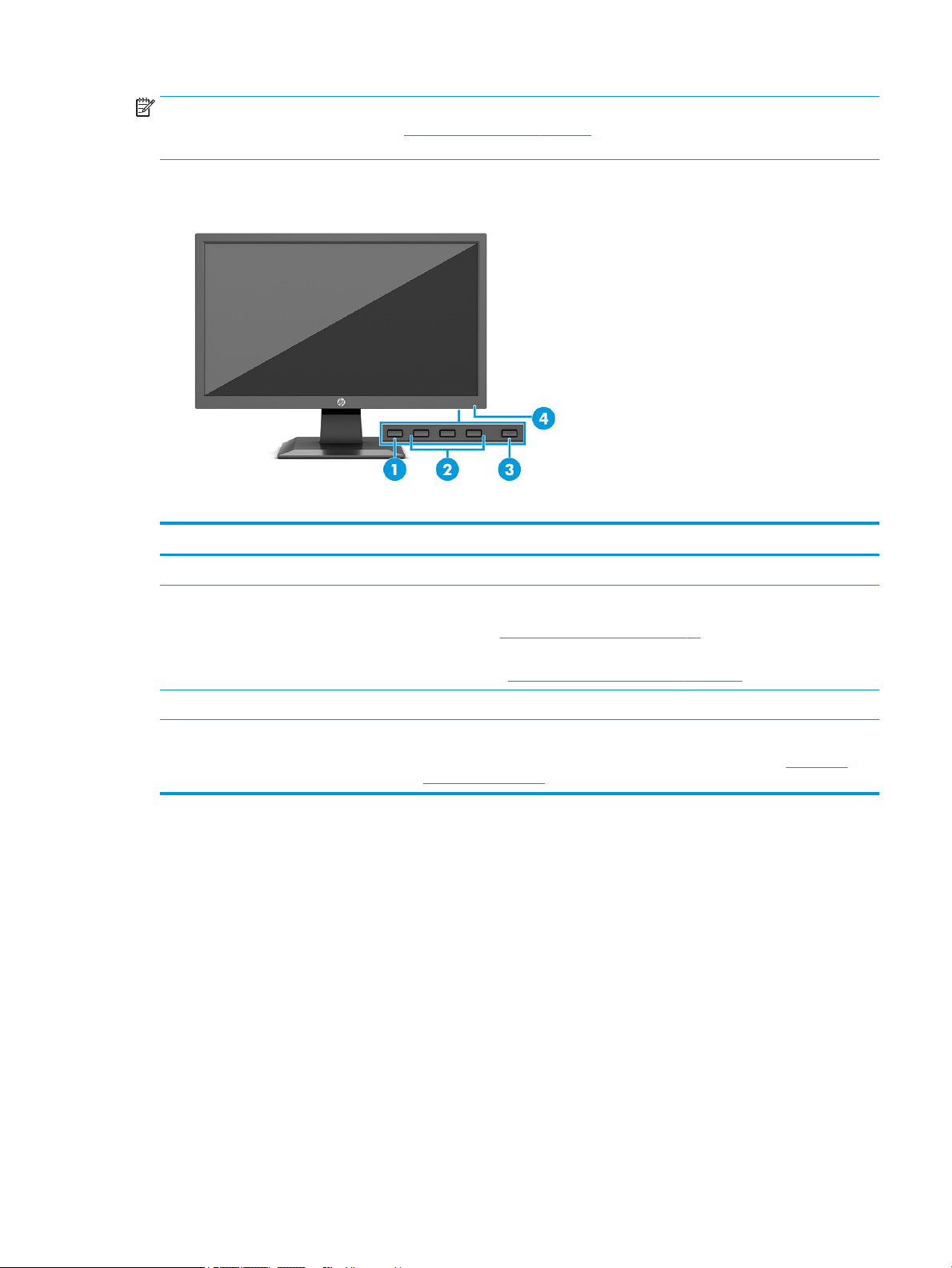
NOTE: For safety and regulatory information, see the Product Notices provided in your documentation kit.
To access the latest user guide, go to http://www.hp.com/support, and follow the instructions to nd your
product. Then select Manuals.
Front components
Table 1-1 Front components and their descriptions
Component Description
(1) Menu button Press to open the OSD menu and select a menu item from the OSD.
(2) OSD buttons
(assignable)
When the OSD menu is open, press the buttons to navigate through the menu. The
function light icons indicate the default button functions. For a description of these
functions, see Using the function buttons on page 14.
You can reassign the function buttons to quickly select the most commonly used
operations. See Reassigning the function buttons on page 14.
(3) Power button Turns the monitor on or o.
(4) Power light White: The monitor is on.
Amber: Monitor is in a reduced power state because of inactivity. See Using Auto-
Sleep Mode on page 14.
Product features and components 3
Loading ...
Loading ...
Loading ...