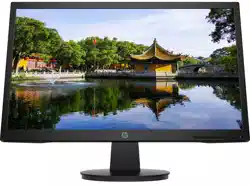Loading ...
Loading ...
Loading ...
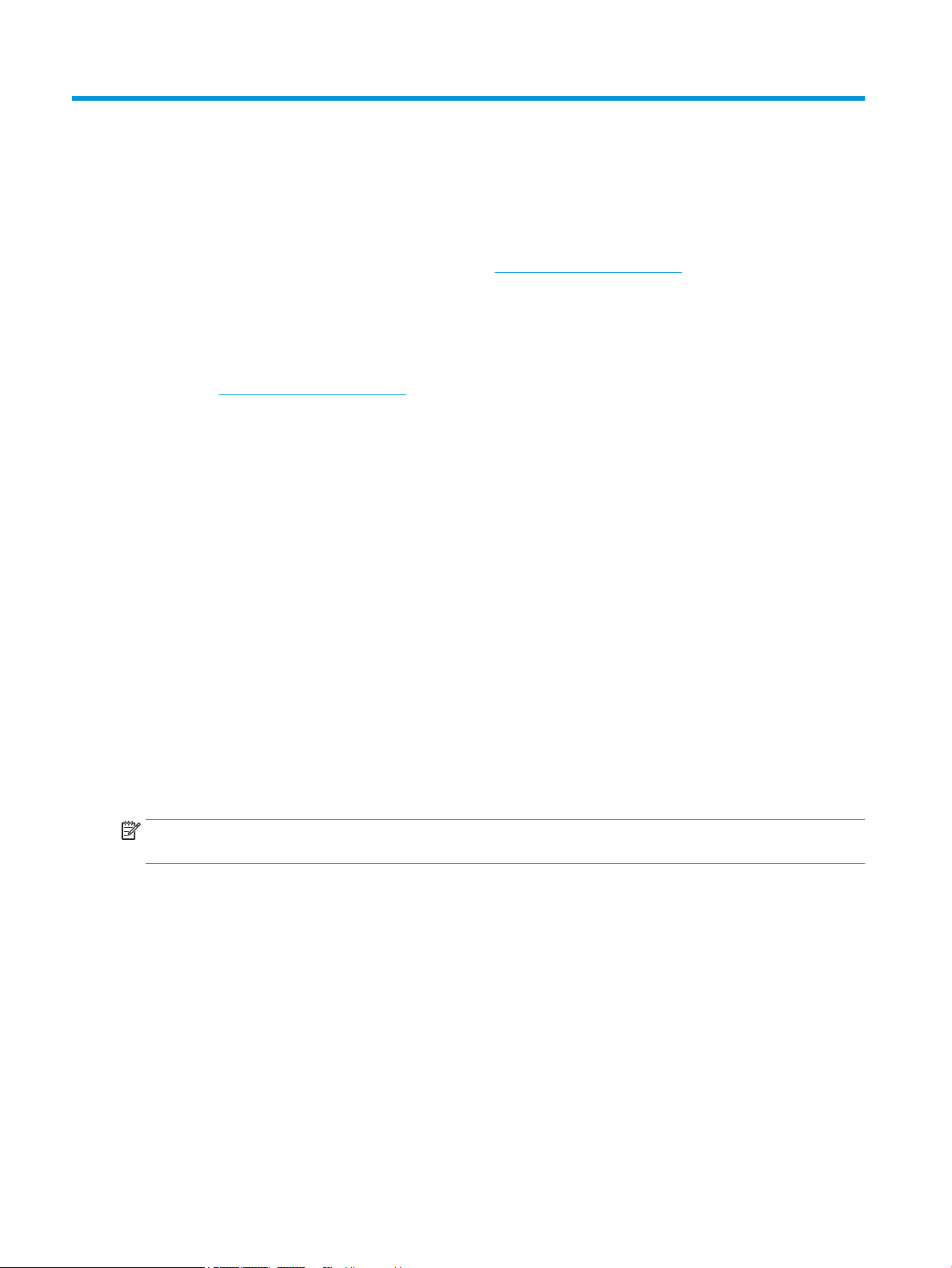
2 Using the monitor
Downloading software and utilities
You can download and install the following les from http://www.hp.com/support:
● INF (Information) le
● ICM (Image Color Matching) les
To download the les:
1. Go to http://www.hp.com/support.
2. Select Software and Drivers.
3. Select your product type.
4. Enter your HP monitor model in the search eld and follow the on-screen instructions.
The Information le
The INF le denes monitor resources used by Windows
®
operating systems to ensure monitor compatibility
with the computer’s graphics adapter.
This monitor is Windows Plug and Play compatible, and the monitor will work correctly without installing the
INF le. Monitor Plug and Play compatibility requires that the computer’s graphics card is VESA DDC2-
compliant and that the monitor connects directly to the graphics card. Plug and Play does not work through
separate BNC-type connectors or through distribution buers, boxes, or both.
The Image Color Matching le
The ICM les are data les that are used in conjunction with graphics programs to provide consistent color
matching from monitor screen to printer, or from scanner to monitor screen. These les are activated from
within graphics programs that support this feature.
NOTE: The ICM color prole is written in accordance with the International Color Consortium (ICC) Prole
Format specication.
12 Chapter 2 Using the monitor
Loading ...
Loading ...
Loading ...