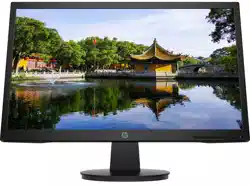Loading ...
Loading ...
Loading ...

Rear and side components
Table 1-2 Rear and side components and their descriptions
Component Description
(1) Power connector Connects the power cord.
(2) Stand release button Releases the stand from the monitor.
(3) HDMI port (select products only) Connects the HDMI cable to a source device such as a computer or game console.
(4) VGA connector Connects the VGA cable to the source device.
(5) Audio-in jack (select products only) Connects the audio cable to the monitor.
(6) Security cable slot Connects an optional security cable.
4 Chapter 1 Getting started
Loading ...
Loading ...
Loading ...