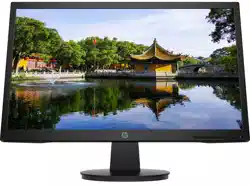Loading ...
Loading ...
Loading ...
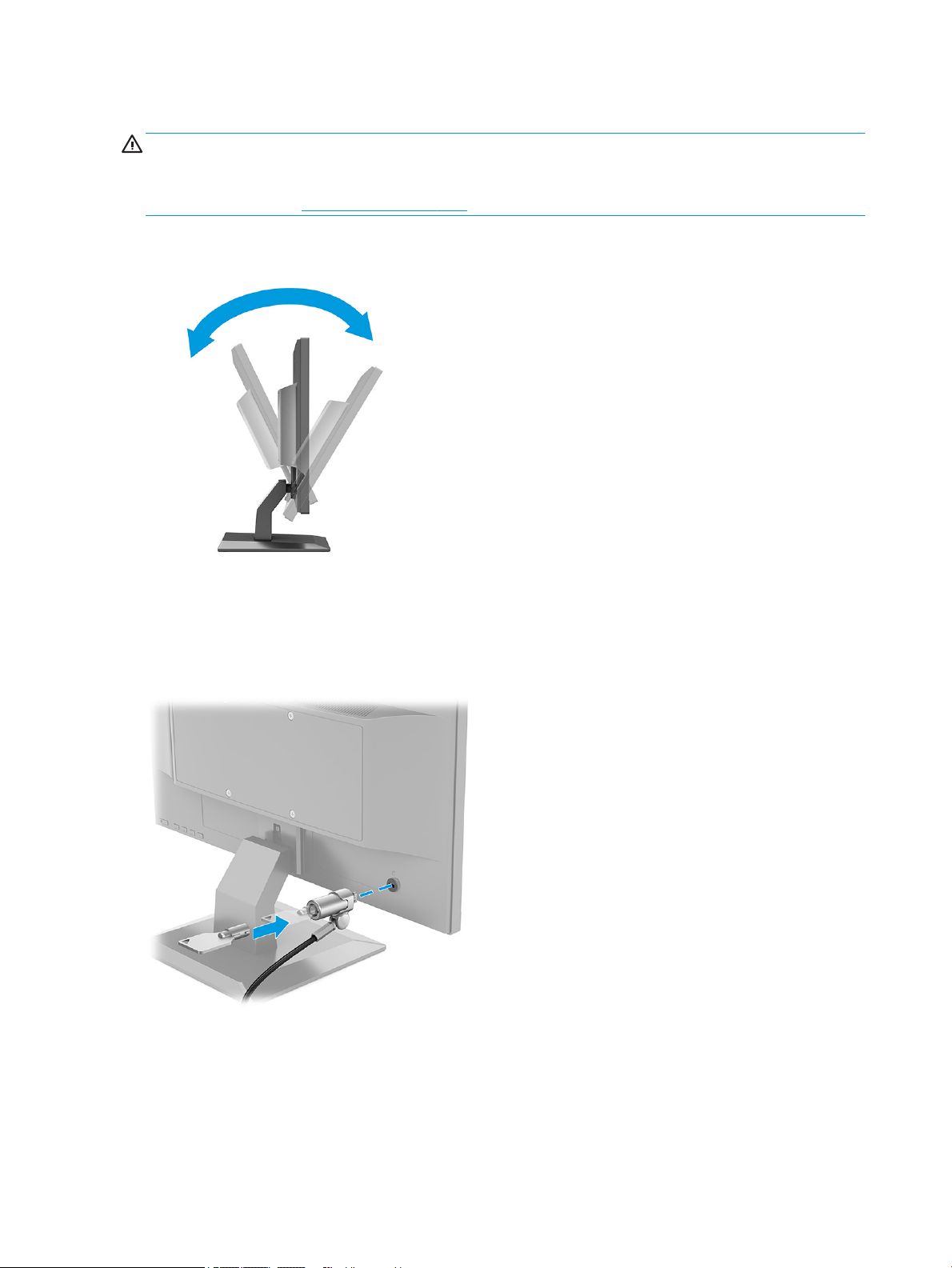
Adjusting the monitor
WARNING! To reduce the risk of serious injury, read the Safety & Comfort Guide. It describes proper
workstation setup and proper posture, health, and work habits for computer users. The Safety & Comfort
Guide also provides important electrical and mechanical safety information. The Safety & Comfort Guide is
available on the Web at http://www.hp.com/ergo.
▲ Tilt the monitor head forward or backward to set it to a comfortable eye level.
Installing a security cable
You can secure the monitor to a xed object with an optional security cable available from HP. Use the key
provided to attach and remove the lock.
10 Chapter 1 Getting started
Loading ...
Loading ...
Loading ...