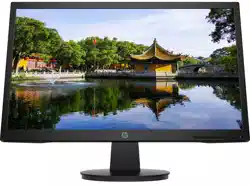Loading ...
Loading ...
Loading ...
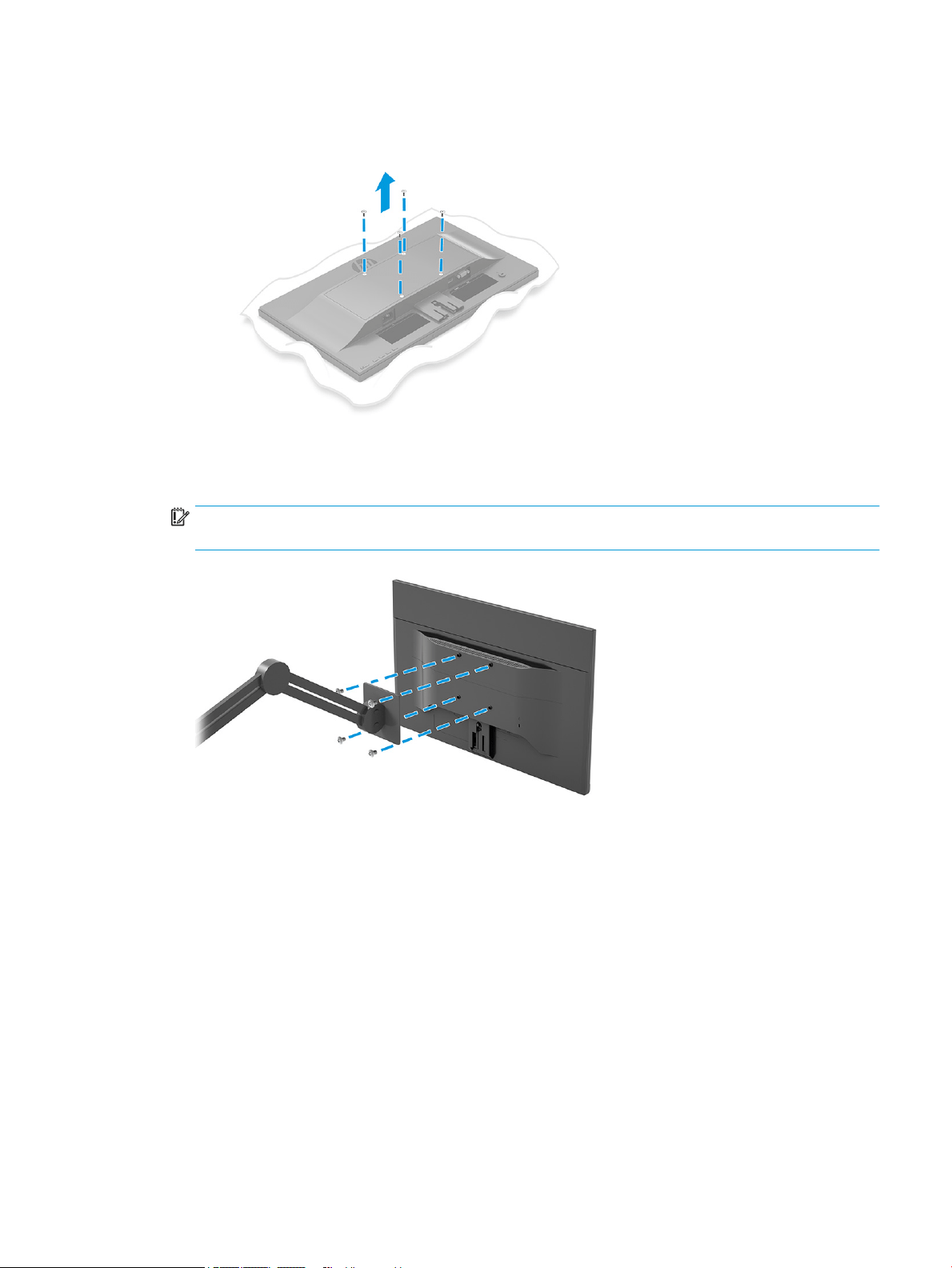
Attaching the monitor head to a mounting device (select products only)
1. Remove the four screws from the VESA holes located on the rear of the monitor head.
2. To attach the monitor head to a swing arm or other mounting device, insert four mounting screws
through the holes on the mounting device and into the VESA screw holes on the back of the monitor
head.
IMPORTANT: If these instructions do not apply to your device, then follow the mounting device
manufacturer’s instructions when mounting the monitor to a wall or swing arm.
Setting up the monitor 7
Loading ...
Loading ...
Loading ...