Loading ...
Loading ...
Loading ...
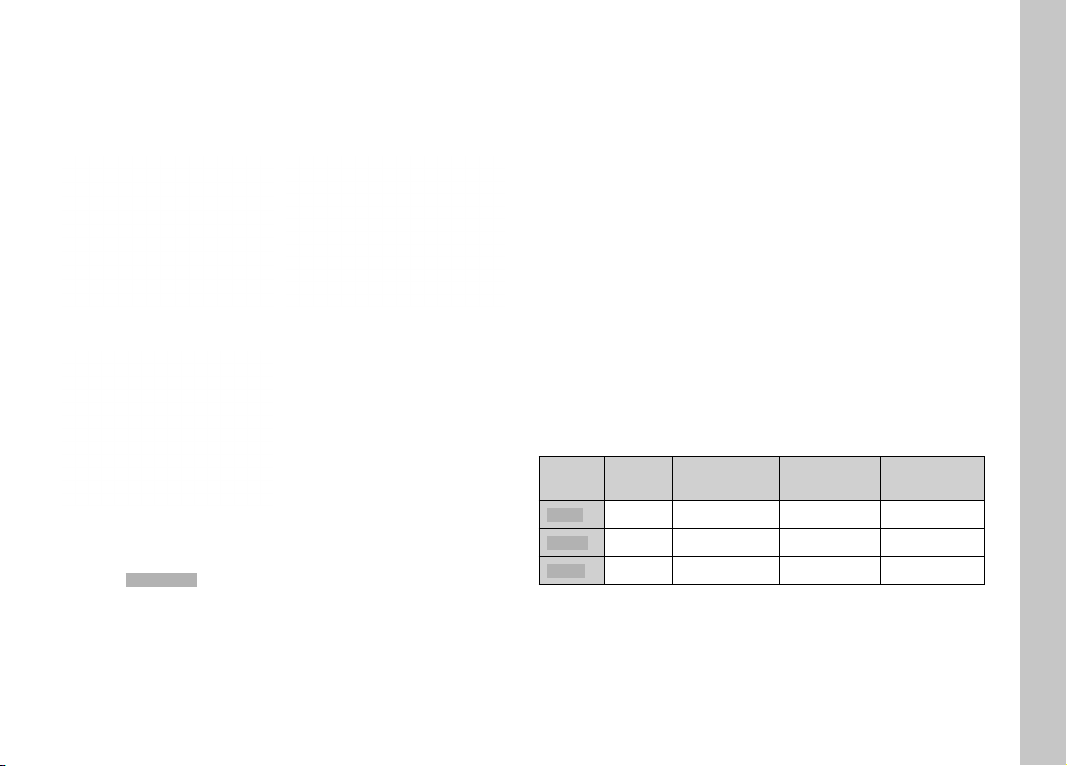
EN
Picture Mode
93
DIGITAL ZOOM
Three cropped section sizes are available in addition to the
Summilux 28 f/1.7 ASPH. image section. They are similar to the
focal lengths 35mm, 50mm and 75mm.
35mm 50mm
75mm
PERMANENT SETTING
▸ Select Digital ZoomDigital Zoom in the main menu
▸ Select the desired setting
DIRECT ZOOM CHANGE
▸ Press and hold the Zoom/Lock button
• A frame appears around the image section on screen,
indicating the final image size.
• Pressing the Zoom/Lock button will toggle the display
between 28mm (full screen), 35mm, 50mm and 75mm.
• The selected increment will remain set until the next change.
Notes
• The relevant setting must be selected via the menu if the Zoom/
Lock button has a different function assigned (direct access, see
p.52).
• The desired cropped section is displayed for DNG recordings,
but the entire 28mm image field will be saved. That will allow a
later editing of the full image.
• Only an enlarged cropped section will be displayed and stored
for JPG images. A higher zoom value means a lower resolution as
shown in the following table. Cropped sections can also be
created using editing software.
28mm Digital Zoom
35mm
Digital Zoom
50mm
Digital Zoom
75mm
L-JPGL-JPG
47MP
30MP 15MP 7MP
M-JPGM-JPG
24MP
15MP 8MP 3MP
S-JPGS-JPG
12MP
8MP 4MP 2MP
Loading ...
Loading ...
Loading ...
