Loading ...
Loading ...
Loading ...
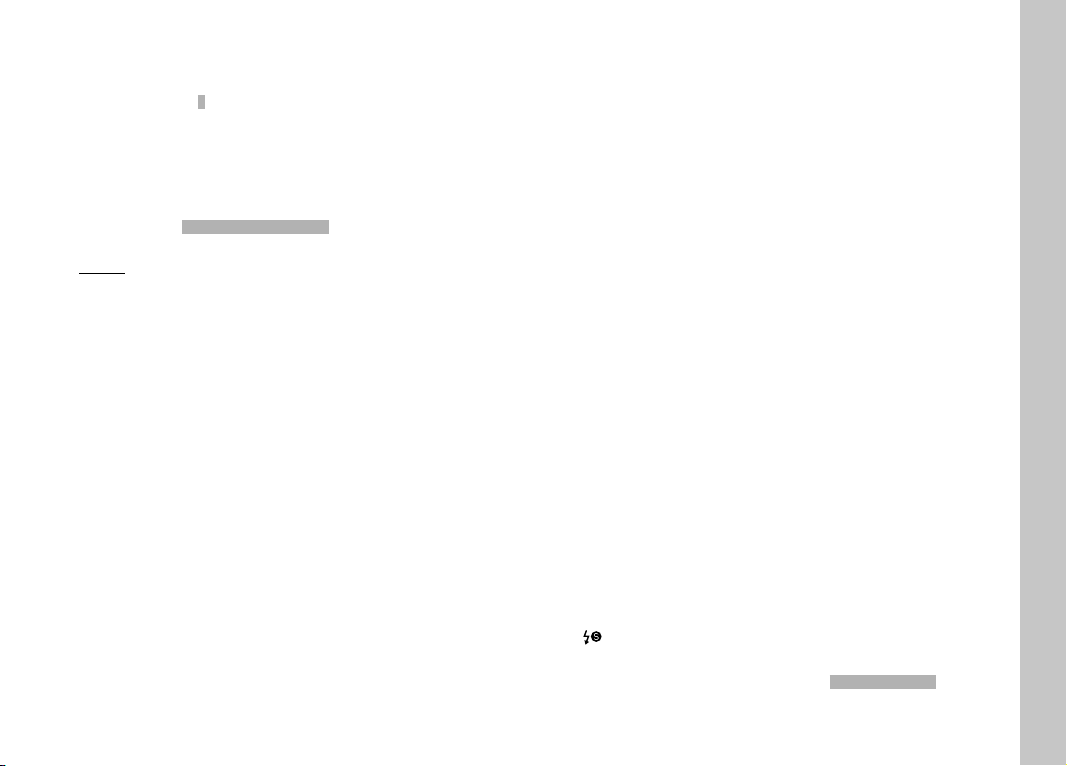
EN
Picture Mode
103
Notes
• The following applies for set compensation values, no matter
how they were initially set: They remain effective until they are
manually reset to 00, i.e. even if the camera is switched off and
on again in the meantime.
• A compensation value configured on the camera will be
overruled when a relevantly equipped flash unit is attached, e.g.
a Leica SF60 and a compensation value is entered on that flash
unit.
• The menu item Flash Exp. CompensationFlash Exp. Compensation can only be used in
conjunction with flash units on which the compensation value
cannot be set manually (e.g. Leica SF26).
• A brighter flash illumination with Plus compensation will require
a greater flash intensity. Flash exposure compensation will
therefore impact on the flash range: A Plus correction will
decrease it, a Minus correction will increase it.
• An exposure compensation set on the camera will only affect
the measurement of ambient light. If a simultaneous TTL flash
exposure metering compensation is desired in flash mode, then
it must be additionally set on the flash unit. (Exception: On the
Leica SF26, the compensation value must be set on the camera
via menu control.)
FLASH PHOTOGRAPHY
▸ Switch on the flash unit
▸ Set the desired guide number control mode (e.g. TTL or GNC =
Guide Number Control) on the flash unit
▸ Switching the camera on
▸ Set the desired exposure mode, shutter speed and/or aperture
setting
• It is imperative to take note of the shortest flash sync speed, as
it determines whether a “normal” flash or an HSS flash is fired.
▸ Tap the shutter button before each flash exposure to activate
exposure metering
• The flash unit may not fire if this step is missed by pressing the
shutter button down completely and skipping these settings.
Notes
• A flash unit that is not ready to flash may cause incorrect
exposures or error messages.
• Studio flash systems may have a very long flash firing duration. It
may therefore be advantageous to select a slower shutter speed
than 1⁄180s when using such a system. The same applies for
RF-controlled flash firing for so-called “off-camera” flashes, as
the transmission time may cause a delay.
• Serial exposures and automatic bracketing with flash are not
available. With the camera set to one of these modes, there will
be no flash display on screen even if the flash unit is attached
and the flash will not fire.
• Use a tripod to prevent blurring at slow shutter speeds.
Alternatively, you can select a higher sensitivity.
• The setting (long-term synchronization) is unavailable and
grayed out if a flash unit is attached that is not system compatible.
• Depending on the setting selected in the Auto ISO SettingsAuto ISO Settings menu,
the camera may not support slower shutter speeds, because an
increase in ISO sensitivity takes priority.
Loading ...
Loading ...
Loading ...
