Loading ...
Loading ...
Loading ...
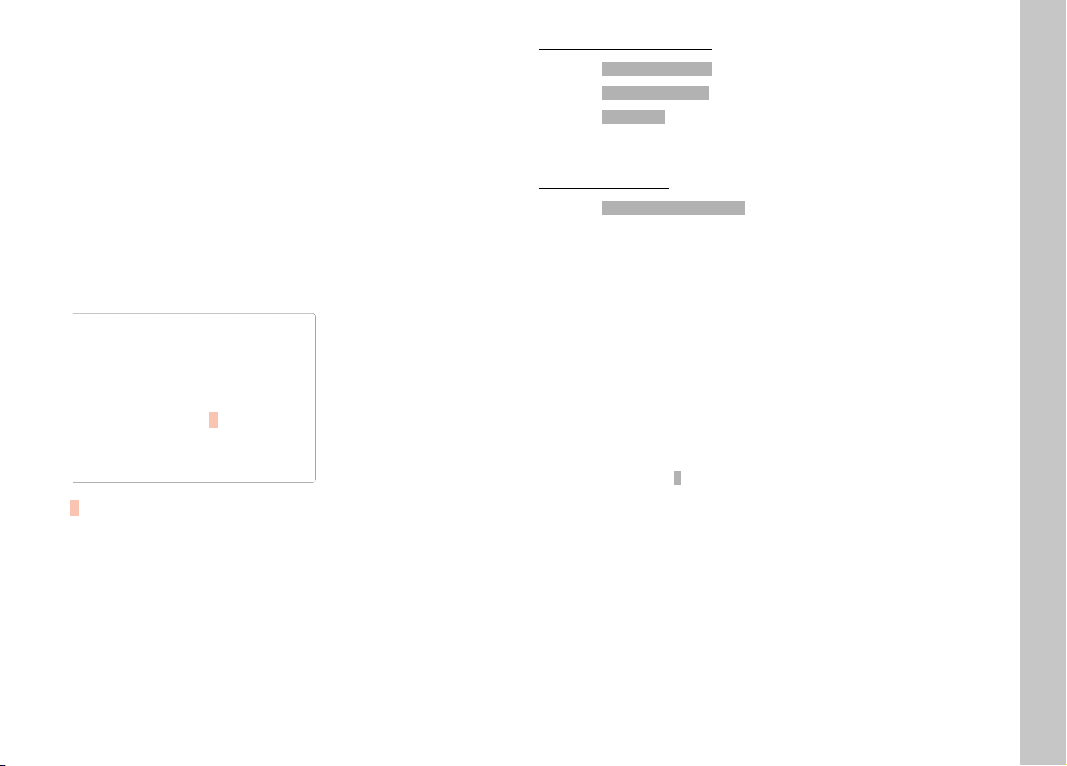
EN
Picture Mode
87
EXPOSURE COMPENSATION
Exposure meters are calibrated for a medium gray scale value,
which matches a standard, i.e. average image object. Should the
measured image detail not fulfill that requirement, then the a
relevant exposure compensation can be effected.
Specifically where several pictures are taken in sequence, for
example if for a series a slightly lesser or greater exposure is
desired for a particular reason, then exposure compensation can
be a very useful function: Once set, the setting remains active
– unlike the metering memory lock – until it is reset.
Exposure compensation values can be set in the range ±3 EV in
1⁄3EV increments (EV: Exposure Value).
A
A
Set compensation value (marks at 0 = Off)
Using thumbwheel control
▸ Select Customize ControlCustomize Control in the main menu
▸ Select Wheel AssignmentWheel Assignment
▸ Select Exp. Comp.Exp. Comp.
▸ Set the desired value using the thumbwheel
Using menu control
▸ Select Exposure CompensationExposure Compensation in the main menu
• A scale appears as a submenu item.
▸ Set the value on the scale
• The set value is displayed above the scale.
Notes
• While setting the value, you can see the effect on the screen
image, which becomes darker or lighter.
• This function can be selected for direct access via the thumb-
wheel (see p.52). That will allow the user to set the values
quickly using the thumbwheel.
• The following applies for set compensation values, no matter
how they were initially set: They remain effective until they are
manually reset to 00, i.e. even if the camera is switched off and
on again in the meantime.
• The set exposure compensation is indicated by a mark on the
exposure compensation scale in the footer line.
Loading ...
Loading ...
Loading ...
