Loading ...
Loading ...
Loading ...
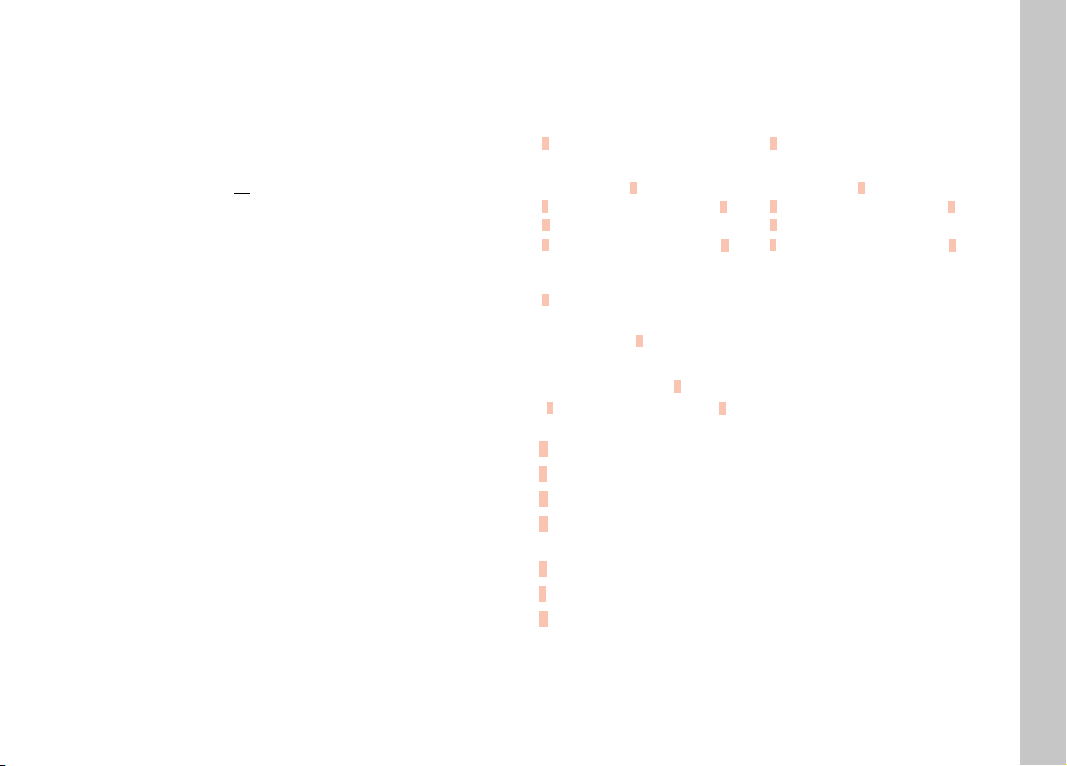
EN
Camera operation
47
GO BACK ONE STEP
(Return to the superordinate menu item)
▸ Press the directional pad left
• This option is only available for list-type submenus.
GO BACK TO TOP MENU LEVEL
▸ Press the MENU button 1x
• The top level of the currently selected menu section is
displayed.
EXITING THE MENU
You can exit the menus and submenus at any time – with/without
applying the settings selected there.
go to picture mode
▸ Tap the shutter button
go to review mode
▸ Press the PLAY button
SUBMENU
KEYBOARD/NUMBER PAD
D
C
B
E
A
F
G
D
C
B
E
A
G
G
A
E
C
B
D
A
Entry line
B
Keyboard/Number pad
C
“Delete” button (deletes the last character entered)
D
“Confirm” button
(to apply individual values and existing settings)
E
Return to previous menu level
F
Shift key (toggles between upper and lower case letters)
G
Changing the character type
Loading ...
Loading ...
Loading ...
