Loading ...
Loading ...
Loading ...
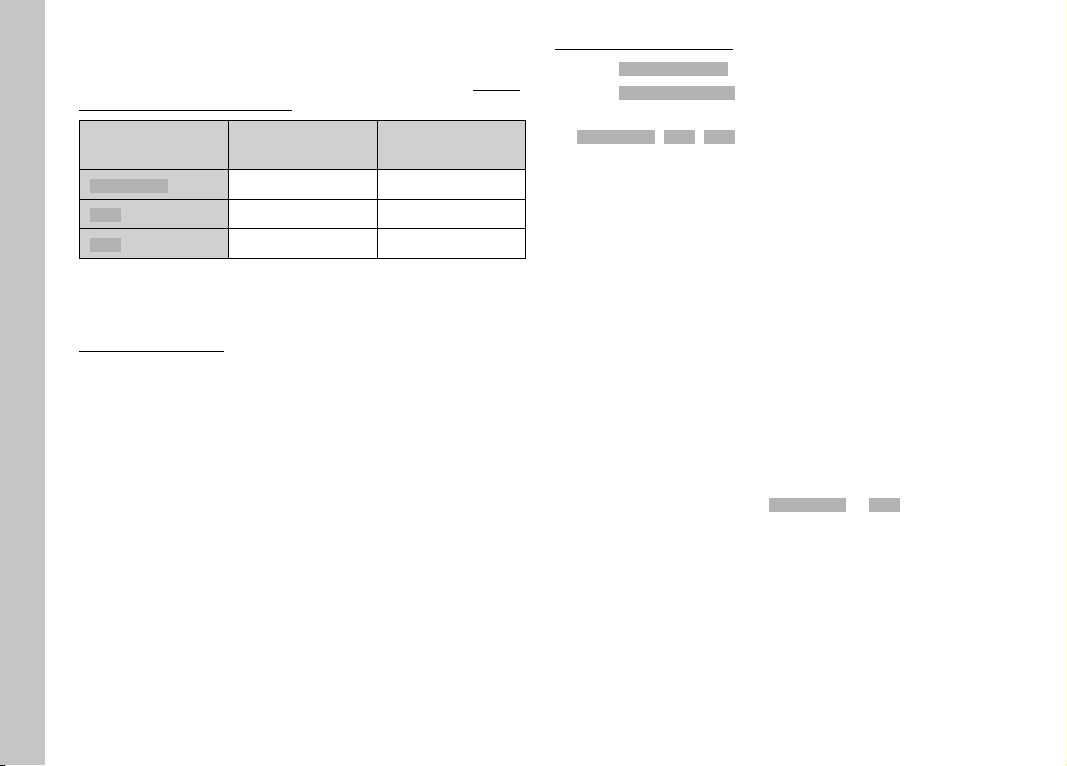
Picture Mode
EN
86
METERING MEMORY LOCK IN AF MODE
The metering functions are distributed as follows while the Zoom/
Lock button is pressed and held:
Menu settings Shutter button Zoom/Lock
button
AF-L + AE-LAF-L + AE-L No function Exposure and focus
AF-LAF-L Exposure Sharpness
AE-LAE-L Sharpness Exposure
The shutter button will retain both functions, provided no exposure
lock is done via the Zoom/Lock button.
Via the shutter button
▸ Aim at the key part of the object or at a similar detail
▸ Tap and hold the shutter button
• The measurement is taken and saved.
▸ Pan the camera to capture the final image section while keeping
the shutter button pressed
▸ Shutter release
Via the Zoom/Lock button
▸ Select Customize ControlCustomize Control in the main menu
▸ Select Zoom/Lock-ButtonZoom/Lock-Button
▸ Select the desired setting
(AF-L + AE-LAF-L + AE-L, AE-LAE-L, AF-LAF-L)
▸ Aim at the object
▸ Press and hold the Zoom/Lock button
• The measurement is taken and saved.
• A small padlock icon with the letters AE appear at the bottom
left of the screen to signify that the exposure value was saved.
• A green AF metering field signifies that the focusing was
saved.
• The exposure value/focusing remain until the same button is
pressed again.
▸ Select the final image section
▸ Shutter release
METERING MEMORY LOCK IN MF MODE
In MF mode, only the exposure can be locked via the shutter
button. Similarly, the Zoom/Lock button will only have that one
function (with an assignment of AF-L + AE-LAF-L + AE-L or AE-LAE-L).
Loading ...
Loading ...
Loading ...
