Loading ...
Loading ...
Loading ...
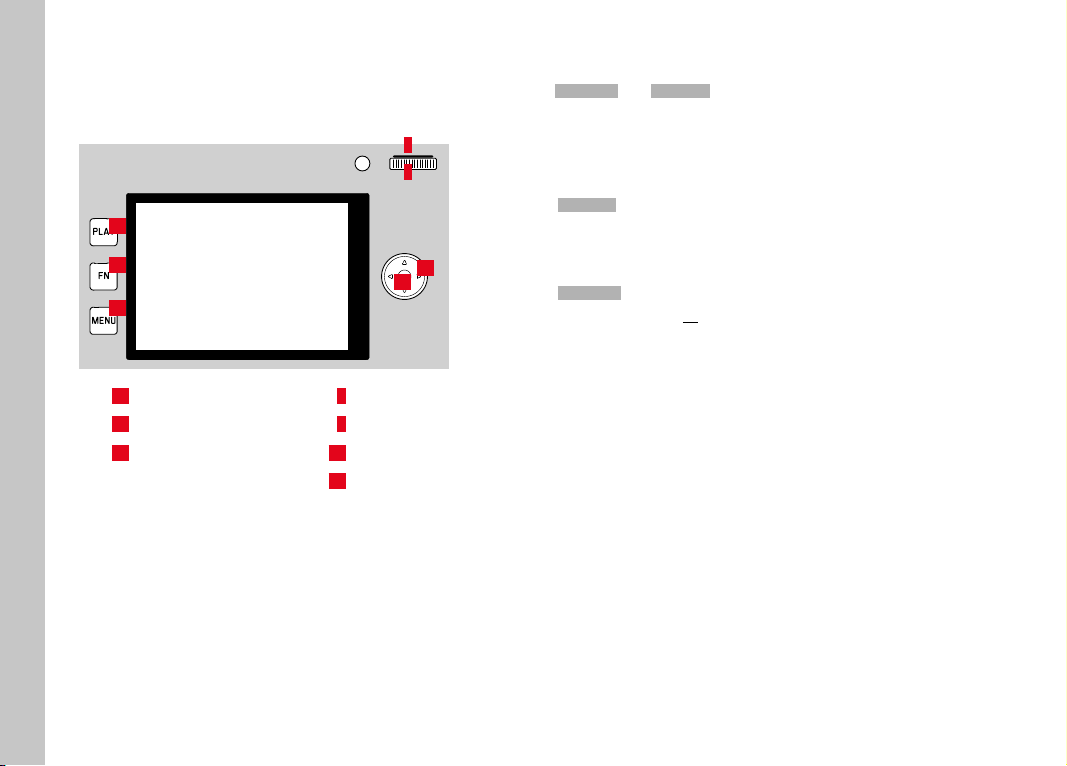
Camera operation
EN
40
MENU CONTROL
CONTROL ELEMENTS
The following elements are used for menu control.
14
15
16
5
4
19
20
14
PLAY button
5
Thumbwheel button
15
FN button
4
Thumbwheel
16
MENU button
19
Directional pad
20
Center button
MENU SECTIONS
The following menu sections are available: Status Screen,
Main MenuMain Menu and FavoritesFavorites.
Status screen:
– quick access to the most important settings
FavoritesFavorites:
– your custom list (see p.50 for details on how to manage this
list)
Main MenuMain Menu:
– offers access to all menu items
– contains various submenus
Note
• The favorites menu can only be displayed if it has at least one
menu item assigned.
Loading ...
Loading ...
Loading ...
