Loading ...
Loading ...
Loading ...
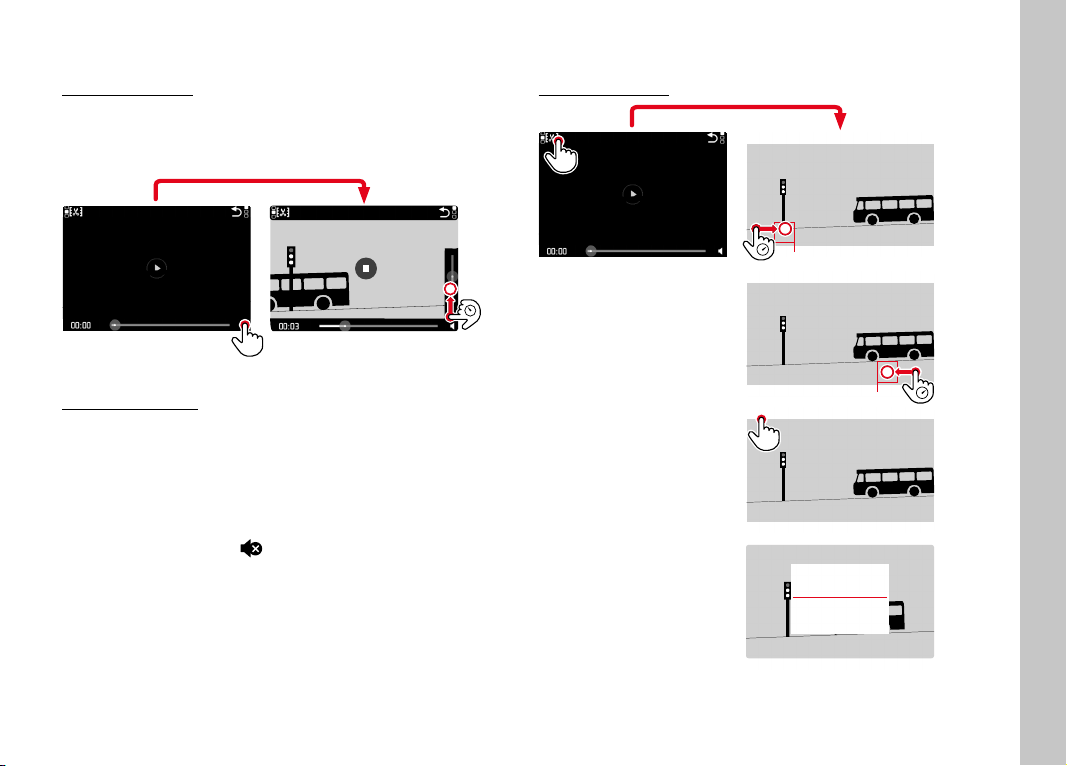
EN
Playback/Review mode
127
SETTING THE VOLUME
Using touch control
While the control elements are visible:
▸ Tap the volume icon briefly
▸ Touch the volume status bar briefly at the desired position
INFO
1/80002.8F 12500ISO EV
SET
-3 2 1 0 21 3+
823412MP
18:26
Using button control
▸ Press the directional pad up/down
• The volume status bar appears.
▸ Press the directional pad up (louder) or down (quieter)
Note
• Sound is switched off at the lowest part of the bar and the
volume icon changes to .
VIDEO EDITING
Using touch control
INFO
1/80002.8F 12500ISO EV
SET
-3 2 1 0 21 3+
823412MP
Loading ...
Loading ...
Loading ...
