Loading ...
Loading ...
Loading ...
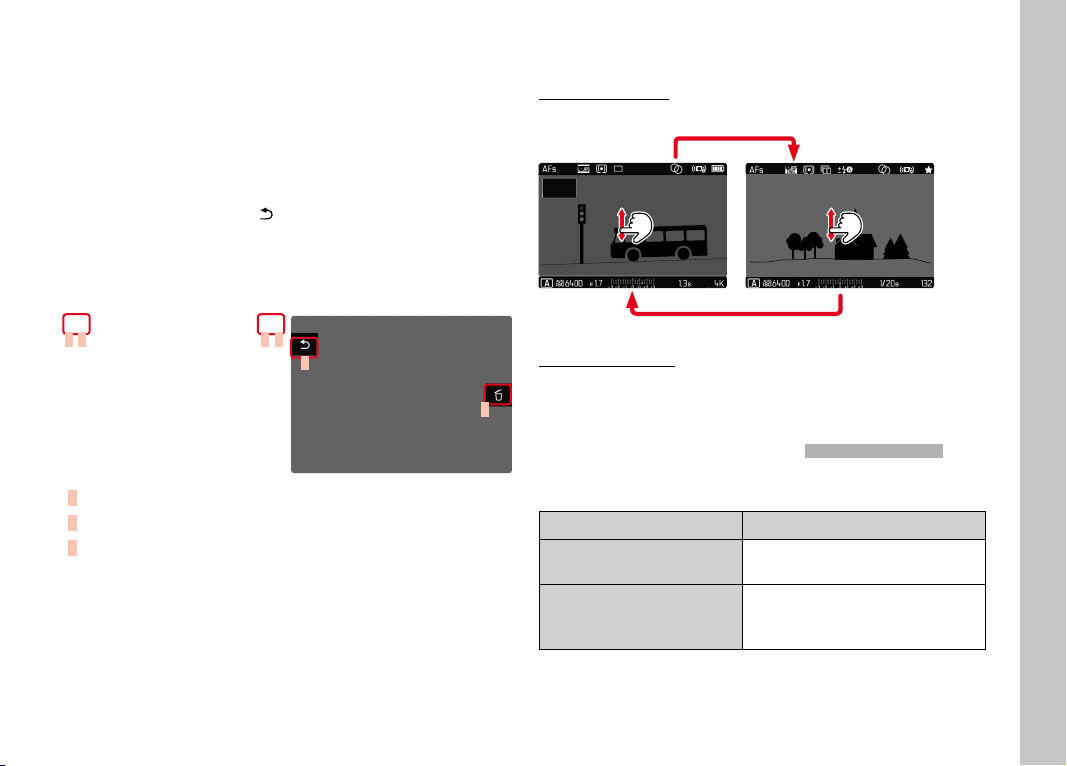
EN
Playback/Review mode
109
CONTROL ELEMENTS ON THE LCD PANEL
On-screen control elements generally function by intuitively by
touch. Many can also be selected by pressing one of the three
buttons to the left of the LCD panel. A control element in the
header is accompanied by an icon denoting the relevant button. A
control element on the edge of the screen will be positioned
directly next to the relevant button.
Example: The “Go back” icon can be selected in one of two
ways:
– Tap the “Go back” icon briefly right away
– Press the relevant button
(top button = PLAY button)
C B A C
A
B
A
Control element “Go back”
B
Control element “Delete”
C
Display of the relevant button
INITIATE/EXIT PLAYBACK/REVIEW MODE
Using touch control
▸ Swipe up or down
Playback/ReviewRecording
INFO
1/80002.8F 12500ISO EV
A
-3 2 1 0 21 3+
823412MP
Using button control
▸ Press the PLAY button
• The last picture taken appears on the screen.
• The following message appears if the inserted memory card
does not contain any picture data: No valid picture to playNo valid picture to play.
• The PLAY button function differs, depending on the current
camera setting:
Initial situation
After pressing the PLAY button
Full screen display of a
recording
Picture mode / Recording mode
Display of an enlarged
cropped section/or several
thumbnails
Full screen display of the
recording
Loading ...
Loading ...
Loading ...
