Loading ...
Loading ...
Loading ...
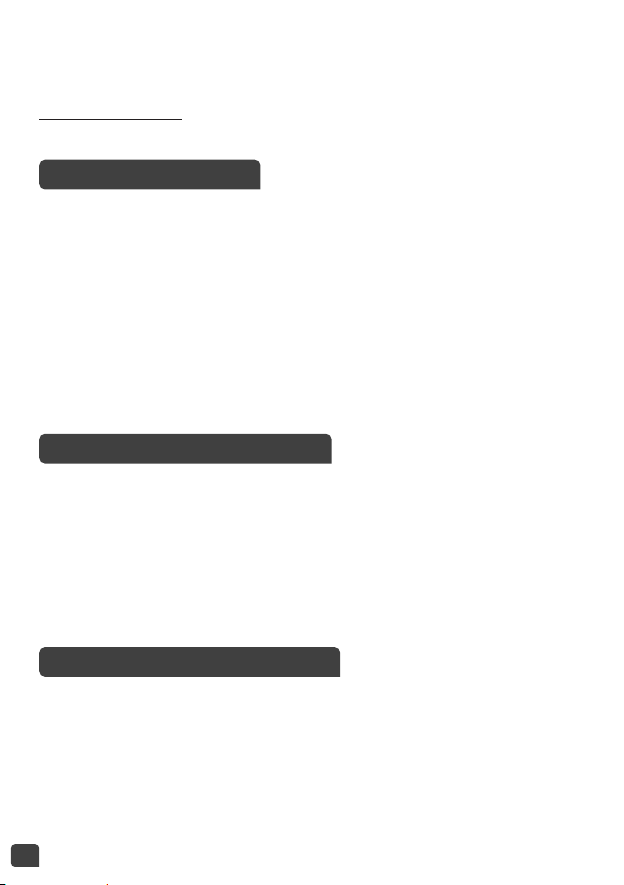
24
MY RECIPE FUNCTION
• “My Recipe” function is to memorise your favourite cooking choices.
• Press “My Recipe” key when the multicooker is in standby mode to start
the My Recipe setting. The screen will display the default cooking time,
and the “Start” light will flash.
• If you want to choose a temperature and time for your program, press
“Delayed start/Timer” and “Temperature” key to defined your setting.
• At the end of cooking, the multicooker will beep three times.
Note:
The multicooker stores the most recent temperature and cooking time
settings for the next time it is used.
• Open the lid –
fig.1.
• Oven gloves must be used when handling the cooking bowl and steam
basket – fig.11.
• Serve the food using the spoon provided with your appliance and reclose
the lid.
• Press “Keep warm / Cancel“ to stop the keep warm status.
• Unplug the appliance.
ON COMPLETION OF COOKING
CLEANING AND MAINTENANCE
“Keep warm / Cancel” light will go off. To set the automatic keep warm
function again, press the “Keep warm / Cancel” key again for 5 seconds.
• The maximum keep warm time is 24 hours.
Recommendation: to keep the food in the best condition limit the
“Keep Warm” time to the shortest time possible.
• Ensure that the mutlicooker is unplugged and completely cooled down
before cleaning and maintenance.
• It is strongly advised to clean the appliance after each use with a
sponge –
fig.12.
• The bowl, steam basket, measuring cup, rice spoon and soup ladle are
all dishwasher safe –
fig.13.
Loading ...
Loading ...
Loading ...
