Loading ...
Loading ...
Loading ...
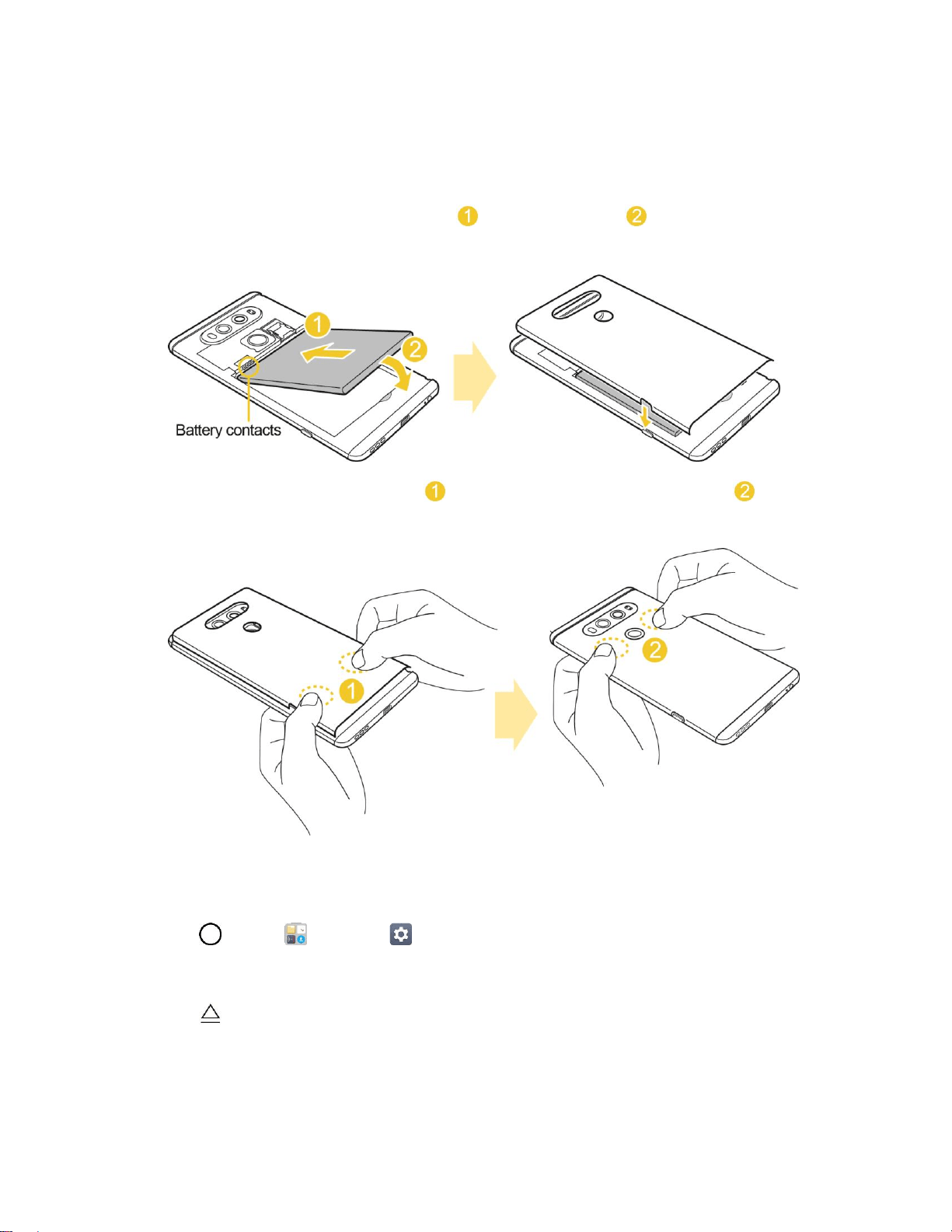
Set Up Your Phone 14
Gently insert the microSD card all the way without bending and with the terminals facing
down.
This slot is exclusively meant for MicroSD cards.
4. Align the battery with the battery contacts and insert it in place . Then to install the back
cover, align it over the back of the phone.
5. First press down on the area labeled in the image below. Then press down on until the
back cover is tightly fastened.
Unmount the microSD Card
Always unmount the microSD card before removing it from your phone.
1. Tap > Tools > Settings > General tab.
2. Tap Storage.
3. Tap .
Remove microSD Card
Follow these instructions to remove a microSD card. Always turn off the phone before inserting or
removing a microSD card.
Loading ...
Loading ...
Loading ...