Loading ...
Loading ...
Loading ...
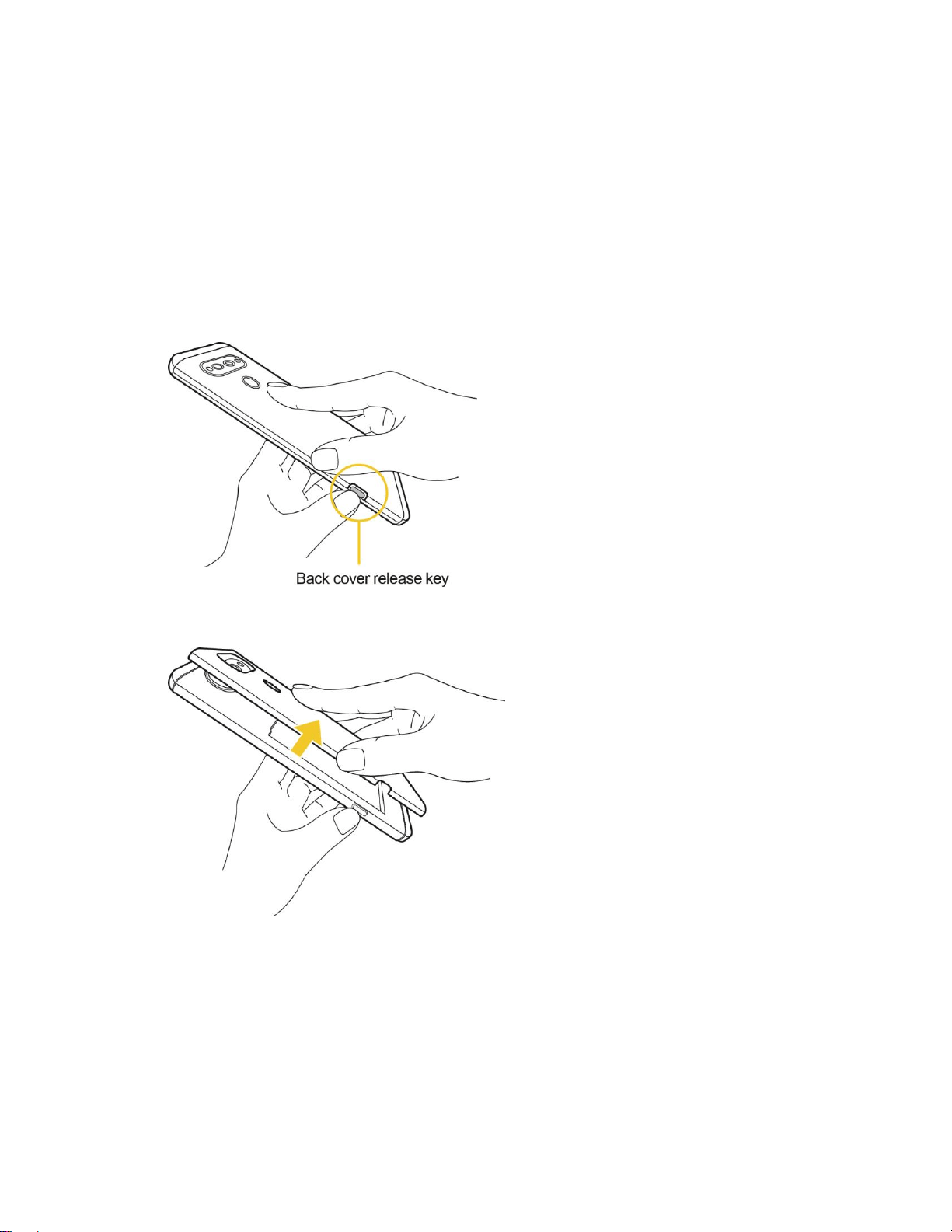
Set Up Your Phone 10
● Always follow emergency procedures to suspend service if your Nano SIM card or your phone
(with the Nano SIM card inserted) is lost/stolen. For details, contact Customer Service.
● Always power off the phone before inserting/removing a Nano SIM card.
Insert Nano SIM Card
Follow these instructions to insert a Nano SIM card. Remember to power off your phone before inserting
a Nano SIM card.
1. Press the back cover release key located at the bottom side of the device.
2. Grab the back cover and remove it from the device.
Loading ...
Loading ...
Loading ...
