Loading ...
Loading ...
Loading ...
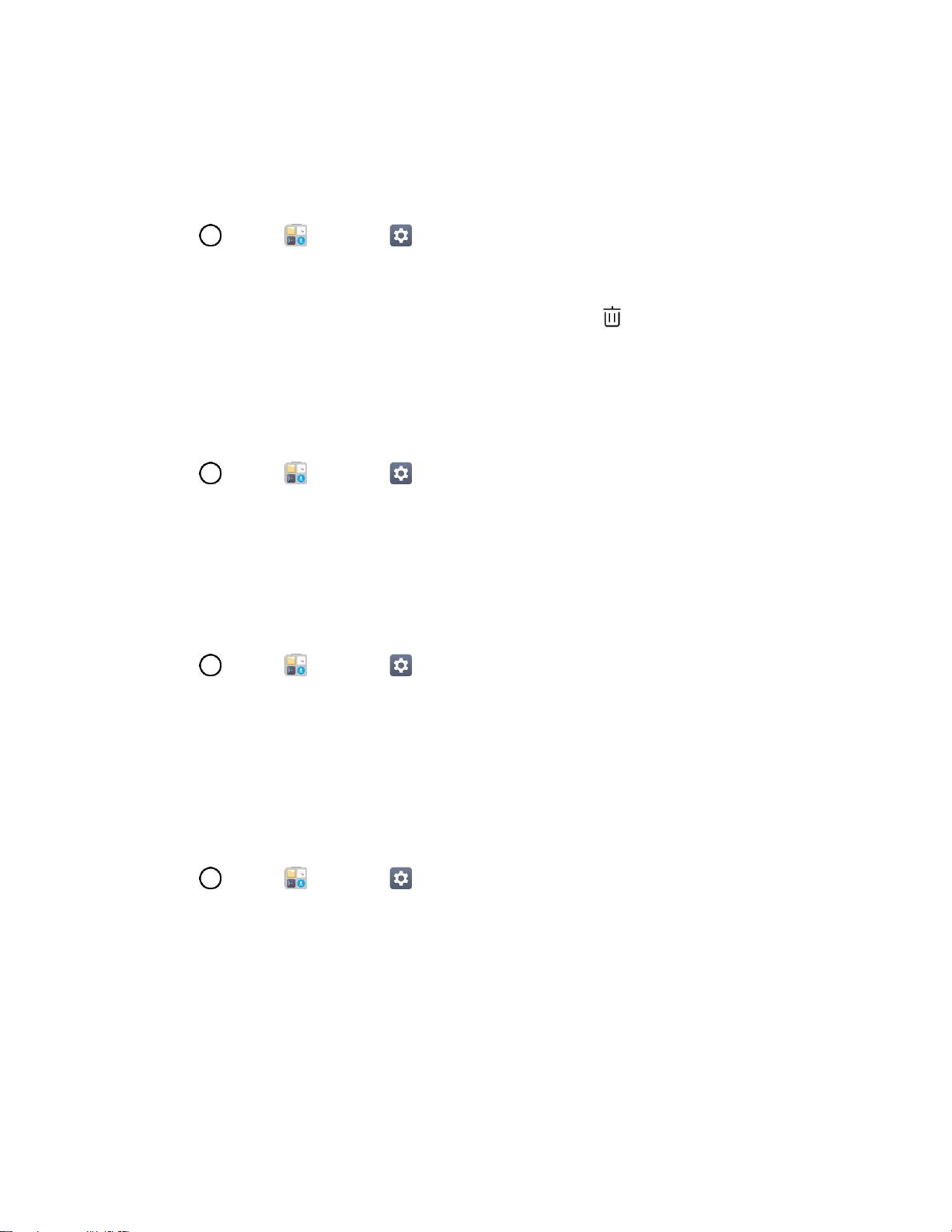
Display Settings 147
3. Select the position of the clock on the lock screen.
Shortcuts
Allows you to choose the shortcuts available on the lock screen.
1. Tap > Tools > Settings > Display tab.
2. Tap Lock screen > Shortcuts.
3. Tap a shortcut and select the desired app. You can also select to delete the shortcuts.
4. Tap SAVE.
Screen Swipe Effect
Choose the desired screen swipe effect when you swipe the screen.
1. Tap > Tools > Settings > Display tab.
2. Tap Lock screen > Screen swipe effect.
3. Tap Particle, Soda, Basic circle, or Vector circle.
Weather Animation
Show weather animation effect on the lock screen.
1. Tap > Tools > Settings > Display tab.
2. Tap Lock screen.
3. Tap the Weather animation switch to show a weather animation on the lock screen when it rains
or snows in your current location.
Contact Info for Lost Phone
Select whether to display the owner information on the lock screen and customize the owner information.
1. Tap > Tools > Settings > Display tab.
2. Tap Lock screen.
3. Tap Contact info for lost phone.
4. Enter the desired information in the field provided and tap SAVE.
Lock Timer
Choose the amount of time before the screen automatically locks after the screen has timed-out.
Loading ...
Loading ...
Loading ...