Loading ...
Loading ...
Loading ...
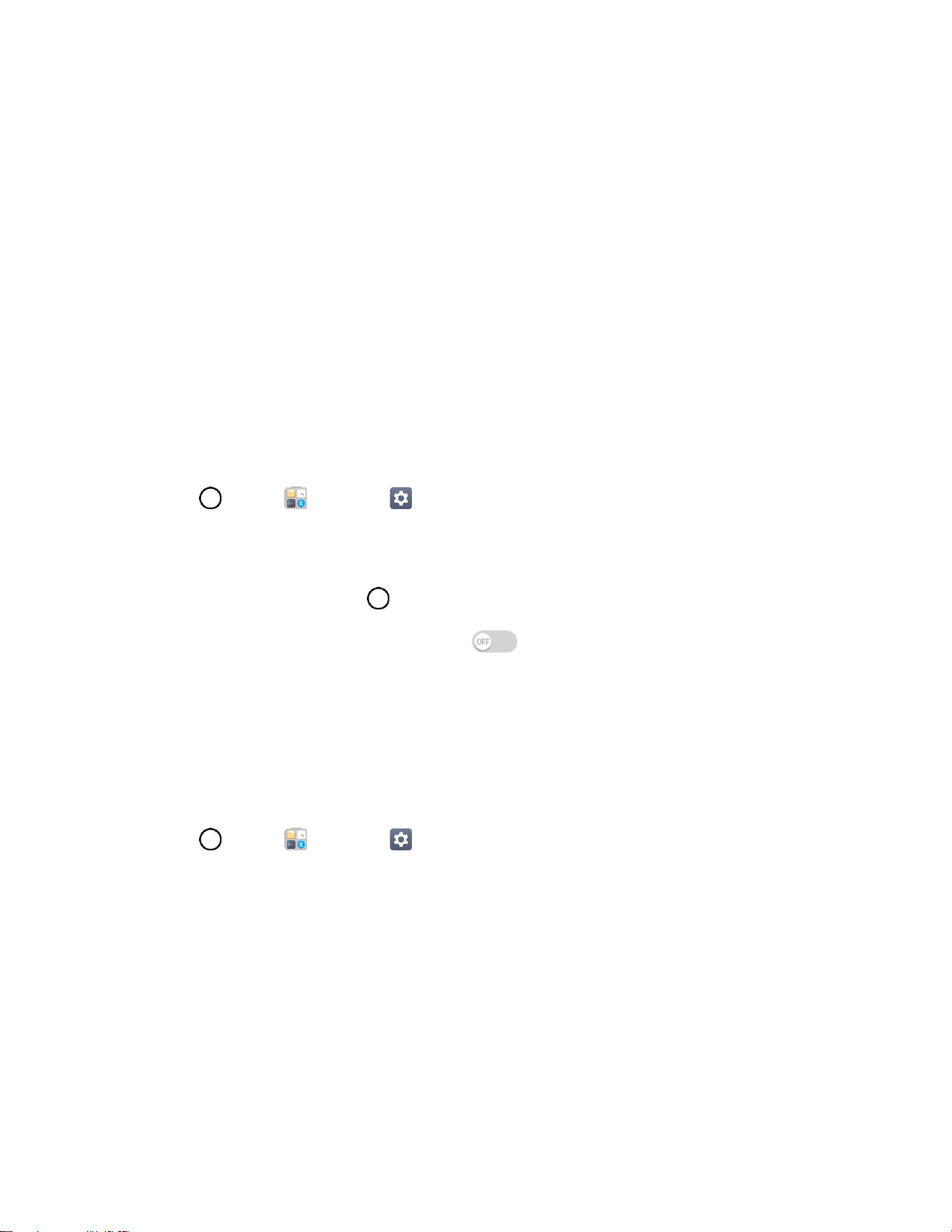
General Settings 157
Touch input: Enter text by touching and holding the screen or modify it by simply touching
the screen.
Physical keyboard: Customize the keyboard settings.
Auto mouse click: Automatically click the mouse pointer in case of no movement.
Touch and hold for calls: Answer or decline calls by touching and holding the call button
instead of dragging it.
Screen timeout: Turn off the screen automatically when the device is left idle for a specified
period of time.
Touch control areas: Limit the touch area so that only a particular portion of the screen can
be controlled by touch input.
General
The General settings allows you to configure general system options.
1. Tap > Tools > Settings > General tab > Accessibility.
2. Set your preferred options.
Accessibility features shortcut: Sets quick, easy access to selected features when you
triple-tap the Home Key .
Persistent notification: Tap the switch to turn it on. Alerts sound repeatedly when
there are unread notifications for certain apps.
Auto-rotate screen: Tap to allow the device to rotate the screen depending on the device
orientation (portrait or landscape).
Services
The Services setting allows you to configure the service option.
1. Tap > Tools > Settings > General tab > Accessibility.
2. Set your preferred options.
Select to Speak: Tap to hear spoken feedback when you tap items.
Switch Access: Tap to control the device using configurable key combinations.
Loading ...
Loading ...
Loading ...