Loading ...
Loading ...
Loading ...
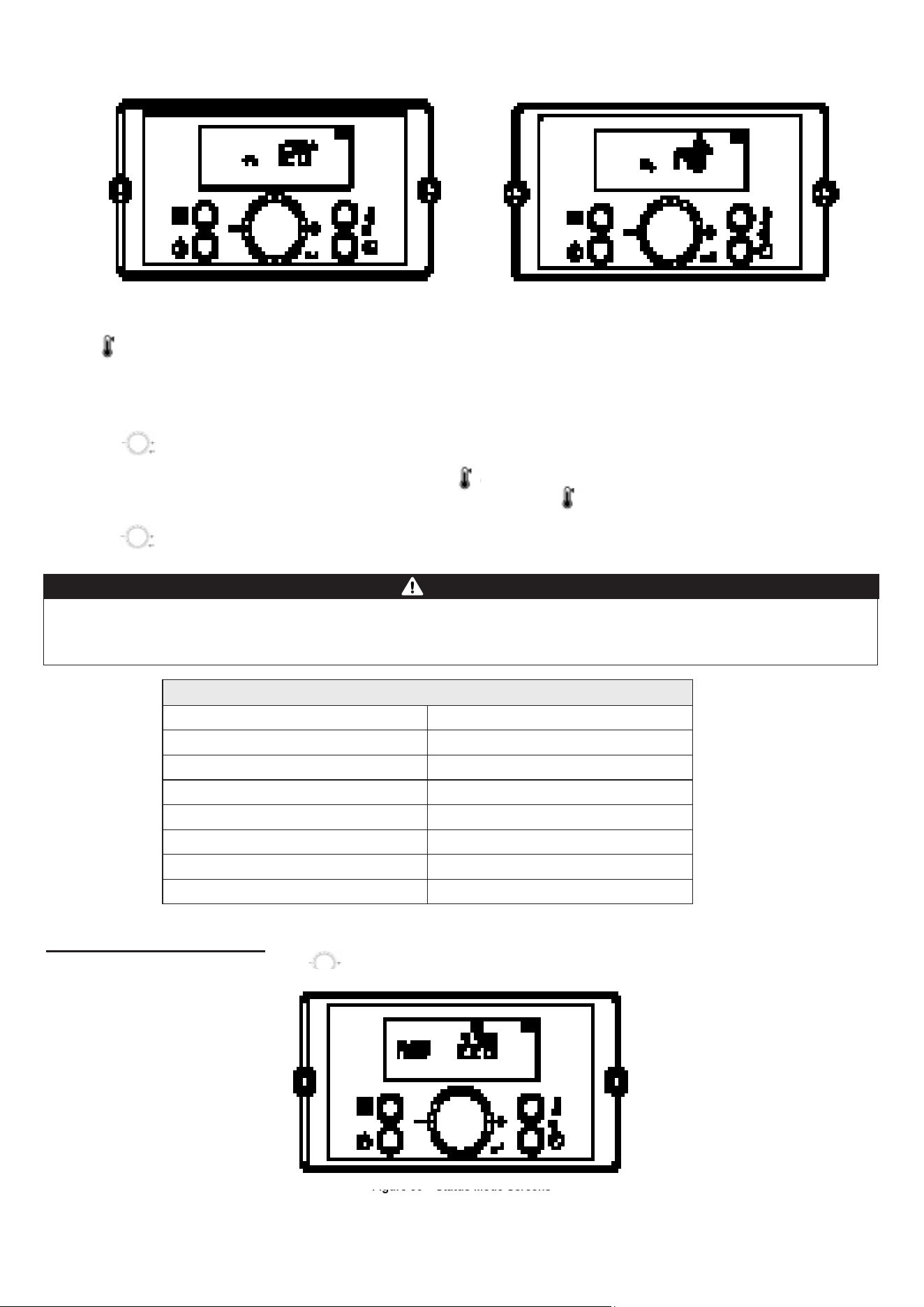
AP18733 REV. 3.2.17
59
Figure 35 – DHW Set-Point Screens
Press the button when the display panel is powered ON to change the DHW Set-Point. The DHW icon and current set-point will display and ash.
This indicates that the DHW Set-Point can be changed. Factory DHW Set-Point is 120°F(49°C). Initial DHW Set-Point range is 100 – 140°F (38 –
60°C).
The recommended starting temperature is 120 °F (49°C).
Turn the dial counterclockwise to lower and clockwise to raise the DHW set-point. After changing the temperature, press the button to save
the set-point.
To change the DHW Set-Point above 121°F (49.5°C), press and hold the button when the display panel is powered ON.
The current DHW set-point will display. The DHW icon will ash. Then press and hold the button for ve seconds. The scald warning letter “H”
(High Temperature Warning icon) will display. High temperature DHW Set-Point range is 121°F – 140°F (49.5°C – 60°C).
Turn the dial counterclockwise to lower and clockwise to raise the DHW set-point. After changing the temperature, press the button to save
the set-point.
Hotter water increases the risk of scald injury. Scalding may occur within 5 seconds at a setting of 140°F (60°C). Water temperature over 125°F
can instantly cause severe burns, or death, from scalds. Children, disabled, and elderly are at the highest risk of being scalded. See instruction
manual before setting temperature at appliance. Feel water before bathing or showering!
DANGER
APPROXIMATE TIME / TEMPERATURE RELATIONSHIPS IN SCALDS
120°F More than 5 minutes
125°F
1 ½ to 2 minutes
130°F
About 30 seconds
135°F
About 10 seconds
140°F
Less than 5 seconds
145°F
Less than 3 seconds
150°F
About 1 ½ seconds
155°F
About 1 second
E. STATUS DISPLAY MODE
Status Display Mode will activate when button is pressed and held for ve seconds when the display panel is turned on at Standby Mode.
Figure 36 – Status Mode Screens
Loading ...
Loading ...
Loading ...
