Loading ...
Loading ...
Loading ...
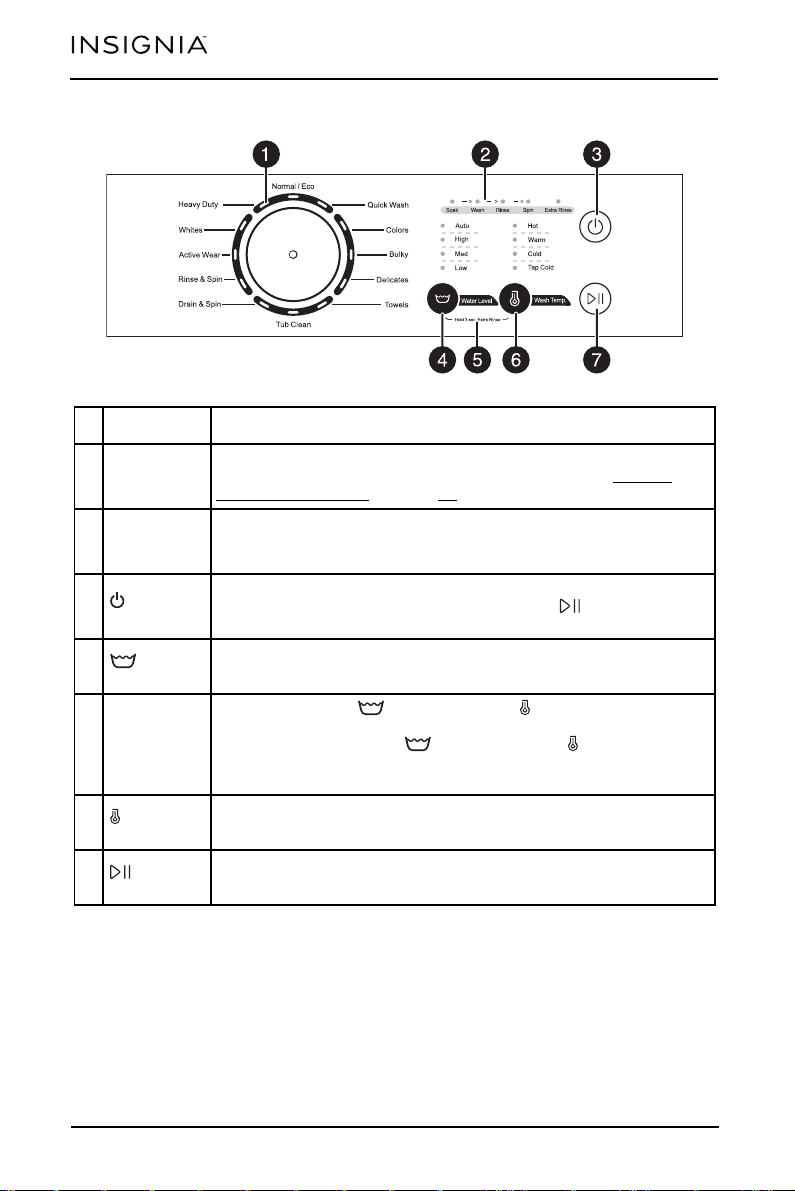
FEATURES
13
www.insigniaproducts.com
Control panel
# ITEM DESCRIPTION
1
Cycle
selector
Turn to select a wash cycle. The cycle you select determines the
wash pattern for the cycle. For more information, see Washer
options and settings on page 33.
2
Cycle status
lights
Light to indicate what part of the cycle your washer is in. For
example, the Soak light flashes when your washer is in the soak
process.
3
/ (power)
button
Press to turn on your washer. Press again to turn off your washer. If
you leave your washer on and don’t press the (start/pause)
button within 10 minutes, your washer automatically turns off.
4
Water
Level
Press to select a water level.
5
Extra Rinse
Press and hold the Water Level and Wash Temp. buttons at
the same time for three seconds to add an extra rinse to the wash
cycle. Press and hold the Water Level and Wash Temp.
buttons at the same time for three seconds to cancel the extra
rinse.
6
Wash
Temp.
Press to select the wash water temperature. The rinse water
temperature is always cold.
7
(start/pause)
Press to start the wash cycle. Press again to pause the cycle.
Loading ...
Loading ...
Loading ...