Loading ...
Loading ...
Loading ...
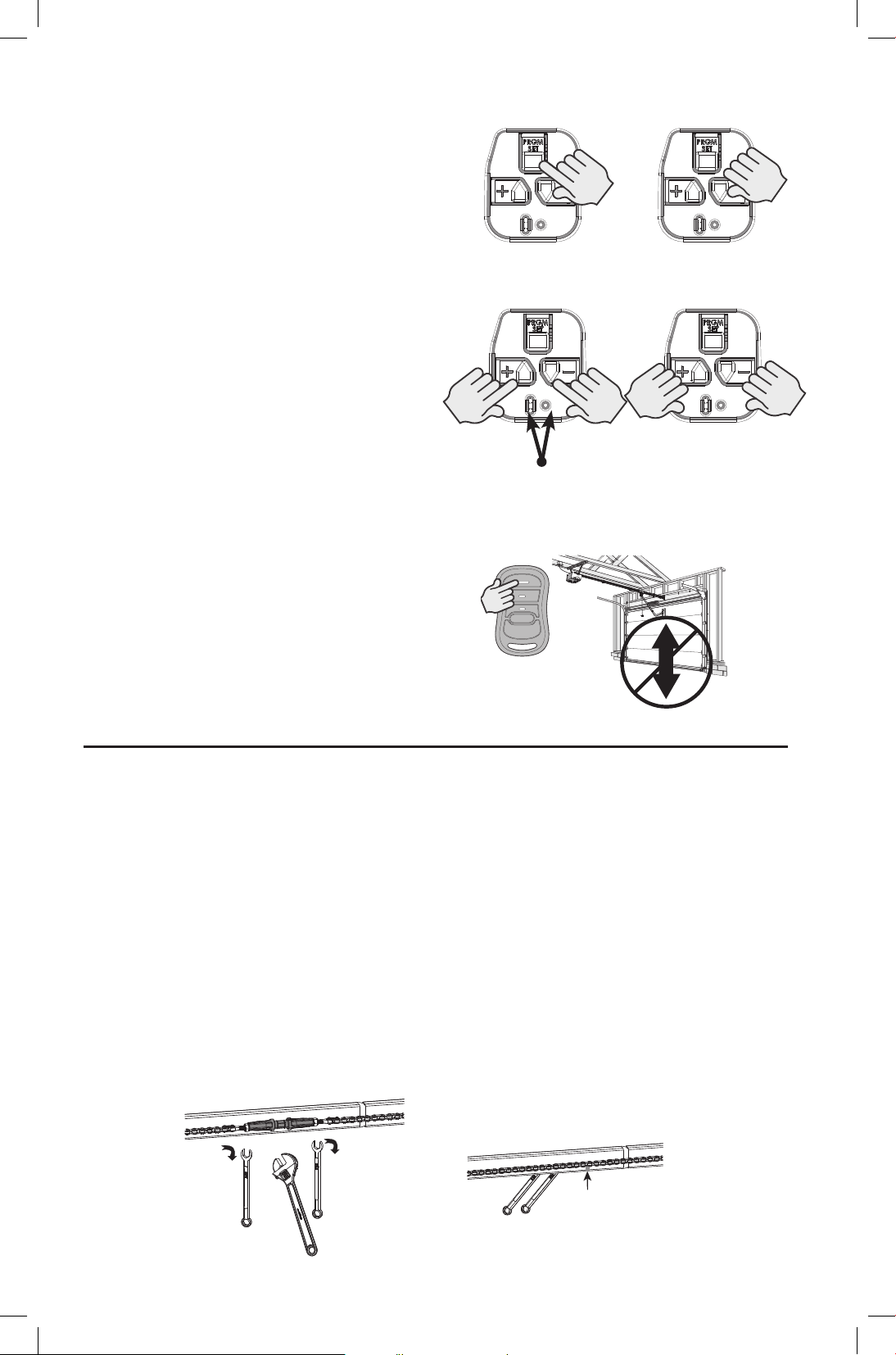
16
CLEARING MEMORY OF REMOTES
NOTE:
Clearing memory of remotes from the powerhead
will clear ALL programmed remotes, wireless keypads and
vehicle transmitters. The opener will no longer recognize
any signal from any remote device, including a missing
remote device. This does not include the Aladdin Connect
All remaining (or recovered) remotes, vehicles and
wireless keypads MUST be reprogrammed.
NOTE:
The garage door opener will operate normally
using the wall console.
1. Press and hold the SET/PRGM button on the
opener for two seconds.
• The ROUND LED will turn BLUE.
• The ROUND LED will then ash PURPLE.
2. Press and hold the UP & DOWN buttons at
the same time until both LEDs turn o.
• Both opener LEDs will ash and turn o
indicating that all remotes have been
erased.
3. Press any remote button.
• The opener should NOT run.
1. Enter Programming Mode
Solid Blue Flashing Purple
Flashing
Blue
2. Press and Hold + & - Buttons
3. Test Remote
Release when
LEDs turn o
If excessive chain/belt sag is noticed below the rail:
1. Open the door until carriage is about mid travel and stop.
2. Disengage the carriage and manually close the door.
3. Loosen nuts on turnbuckle using 7/16” wrenches.
4. Rotate turnbuckle counter-clockwise until slack is removed from chain/belt.
5. When measured on the opposite side of the rail from the turnbuckle, a properly adjusted chain/belt will
have a 1/4” gap to the bottom of the rail.
6. Tighten nuts to secure turnbuckle.
7. Be sure that chain/belt is not twisted or bound.
8. Manually open door to re-engage carriage to turnbuckle.
1/4”
Chain/Belt Adjustments for Tube Type Rails:
NOTE: Might be necessary after unit is installed and run for the rst time.
Loading ...
Loading ...
Loading ...
