Loading ...
Loading ...
Loading ...
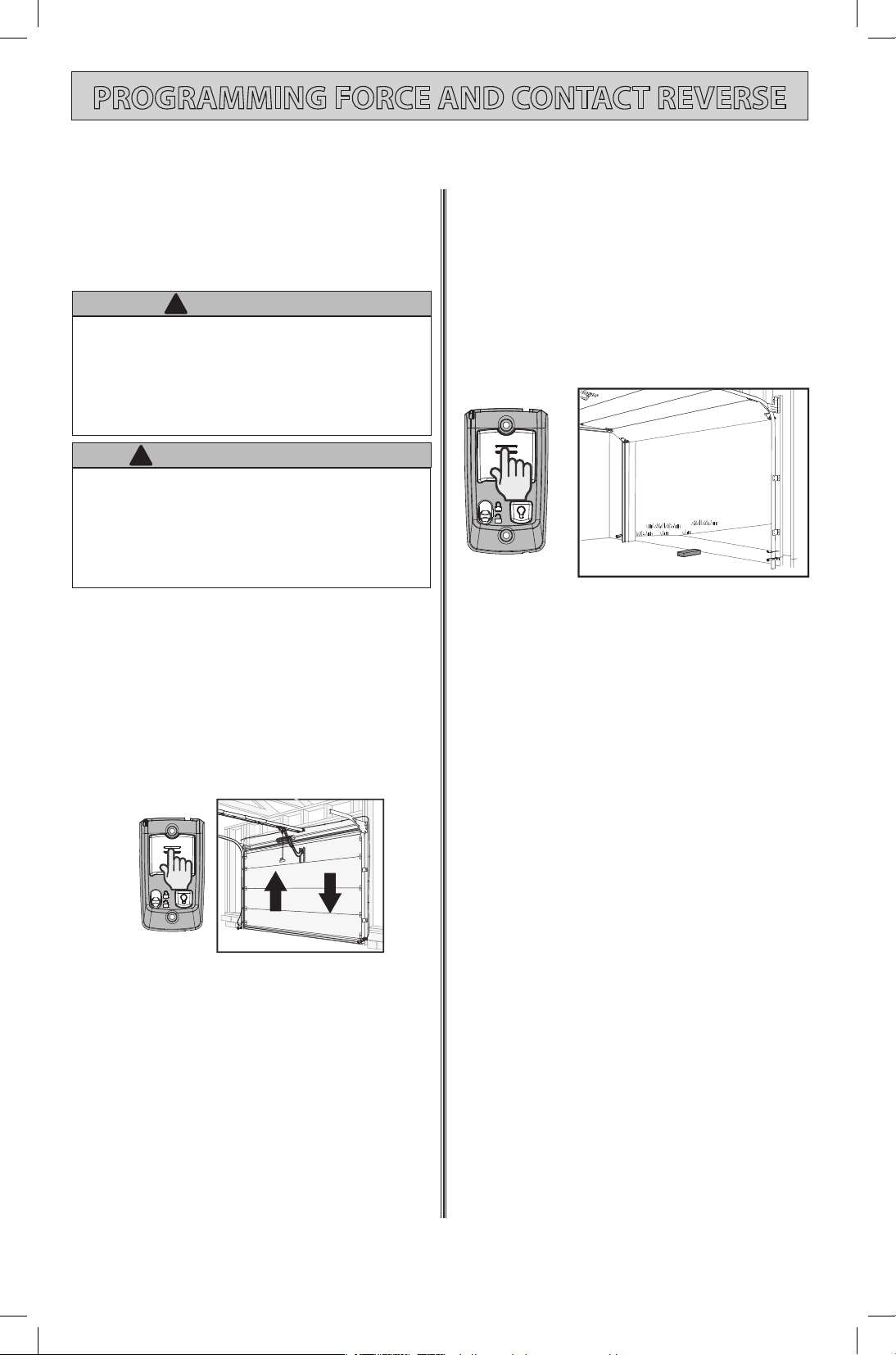
8
PROGRAMMING FORCE AND CONTACT REVERSE
Force Control
The force controls are automatically set when the
wall control is used for the rst time with garage door
opener. The door MUST complete one full cycle, from full
open to full close and then, full close to full open, before
the settings are automatically recorded.
Contact Reverse Test
NOTE:
The limit and Force settings MUST BE
COMPLETED before performing the Contact Reverse Test.
Force Control Adjustments
Force settings are programmed from the factory
to remain within safe parameters. These should
not require adjustments. However, certain
circumstances may require adjustment.
Refer to the “SPECIAL INSTALLATION
INFORMATION” section to adjust the force settings.
WARNING
!
TO AVOID INJURY OR DAMAGE
• NEVER adjust the force settings to adjust for damage,
including an unbalanced door, binding door track or
broken spring.
• Perform a CONTACT REVERSE TEST monthly.
AVERTISSEMENT
!
Pour éviter les blessures ou des dommages
• NE JAMAIS régler la force pour compenser des
dommages, y compris une porte mal équilibrée, un rail de
porte coinçant ou des ressorts cassés.
• Tous les mois, EFFECTUEZ LE TEST D’INVERSION AU
CONTACT.
1. Press and release the Wall Control button
and allow the garage door to travel and
stop at the DOWN limit.
2. Press and release the wall control button
and allow the garage door to travel and
stop at the UP limit.
1. With the garage door open, lay a 2 X 4
board at on the oor at the center of the
door opening.
2. Close the garage door using the wall
control.
• When the door contacts the board, it
should stop and reverse direction within 2
seconds to the full open position.
• The long LED light on the powerhead will
begin to ash RED with the reversal of the
door.
• Remove the 2” x 4” board and operate the
opener with the wall control again. This
cycle will clear the ashing red LEDs.
Contact Reverse Adjustment
If the door stops before contacting the board
or if it does not reverse direction to fully open
after contact with the board, it may be due to an
improperly set DOWN limit. Verify settings by:
1. Repeat the “Down Travel Limit” section to
make certain the door is closing tight against
the oor.
2. Repeat the “Force Control” section on the left
to set force limits.
3. Repeat the “Contact Reverse Test” above.
Repeat this process as needed until the door
passes the Contact Reverse Test.
Refer to the “SPECIAL INSTALLATION
INFORMATION” section to adjust the force
settings.
Loading ...
Loading ...
Loading ...
