Loading ...
Loading ...
Loading ...
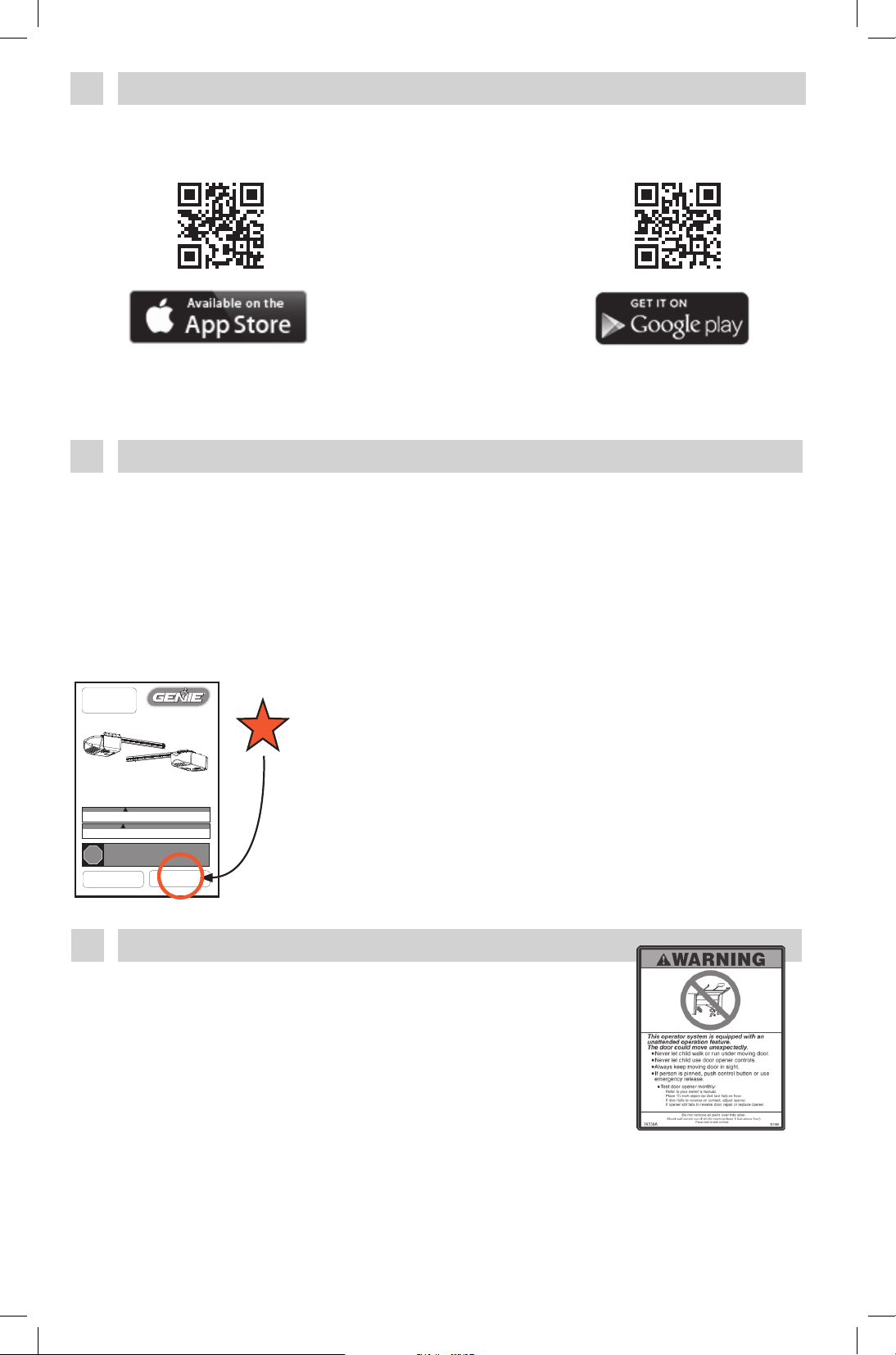
14
Scan for iOS app
Apple and the Apple logo are
trademarks of Apple Inc., registered in
the U.S. and other countries. App Store
is a service mark of Apple Inc.
Scan for Android app
Download the Aladdin Connect® app (Unless using 3rd party app)2
Follow steps per the app instructions.
• Create an account
• Add a device
• Set up Wi-Fi
• Add users and rules
For help at any time contact The Genie Company at 1-866-599-4995 or visit our website.
www.geniecompany.com/aladdinconnect
Scan the Aladdin Connect® QR Code on the front of
this manual or on the powerhead when prompted by
the Aladdin Connect® app.
Follow the Aladdin Connect® app instructions3
NOTE: Use of this product, the software embedded within this product and the related application
software is subject to the Terms and Conditions available at:
www.geniecompany.com/aladdinconnect
Place included unintended operation warning placard next to
garage door openers wall button.
NOTE: This placard should be used in lieu of the standard WARNING placard
included with this opener.
Install WARNING placard4
INSTALLER: LEAVE THIS MANUAL WITH HOMEOWNER
HOMEOWNER: SAVE THIS MANUAL FOR FUTURE REFERENCE
BELT/CHAIN DRIVE GARAGE DOOR OPENERS
PROGRAMMING, OPERATION & MAINTENANCE MANUAL
3896750XXXX, 01/2018
SERIAL NUMBER DECAL
STOP
DO NOT return product to store,
visit www.GenieCompany.com
or call Customer Service at: 1-800-35-GENIE
iDCM SERIAL NUMBER DECAL
To reduce the risk of injury to persons or damage to property, use this opener only with a sectional residential
door.
WARNING
Por reduire le risque de blessures ou de dommages materials, utillsez cet ouvre-porte uniquement pour une porte
a section re sidentielie.
AVERTISSEMENT
!
!
Refer to the assembly poster
for opener assembly and
installation instructions. Return
to this manual for programming,
operation and maintenance.
• Single Bulb Models
• Dual Bulb Models
• BBU Models
• iDCM Models
• Integrated LED lighted Models
DO NOT use photocells from other manufacturers or openers with this operator.
Once the app conguration is complete, open the door with the wall
control, wait 10 seconds, and then close the door and wait 10 seconds.
Look at the door status (open or closed) in the app. If the door status is
not correct repeat the opening, pausing 10 seconds, closing, and pausing
10 seconds a few times until the door status displays correctly in the app.
Loading ...
Loading ...
Loading ...
